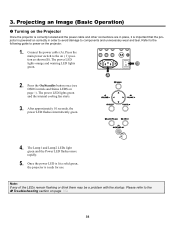Sanyo PDGDXT10L - XGA DLP Projector Support and Manuals
Get Help and Manuals for this Sanyo item

View All Support Options Below
Free Sanyo PDGDXT10L manuals!
Problems with Sanyo PDGDXT10L?
Ask a Question
Free Sanyo PDGDXT10L manuals!
Problems with Sanyo PDGDXT10L?
Ask a Question
Most Recent Sanyo PDGDXT10L Questions
Projector Won't Turn On.
my projector won't turn on. The power LED is static orange, the warning, lamp 1, and lamp 2 lights a...
my projector won't turn on. The power LED is static orange, the warning, lamp 1, and lamp 2 lights a...
(Posted by mitchellsemail1 1 year ago)
Sanyo PDGDXT10L Videos
Popular Sanyo PDGDXT10L Manual Pages
Sanyo PDGDXT10L Reviews
We have not received any reviews for Sanyo yet.