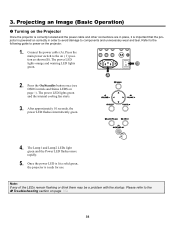Sanyo PDGDXT10L Support Question
Find answers below for this question about Sanyo PDGDXT10L - XGA DLP Projector.Need a Sanyo PDGDXT10L manual? We have 1 online manual for this item!
Question posted by mitchellsemail1 on February 26th, 2023
Projector Won't Turn On.
Current Answers
Answer #1: Posted by SonuKumar on February 26th, 2023 6:06 PM
- Check the power source: Ensure that the power cable is properly plugged into the wall outlet and the projector. Try plugging the power cable into a different outlet to see if the issue is with the outlet.
- Check the battery: If your projector has a battery, make sure it is charged. If the battery is dead, plug the projector into an outlet and try turning it on.
- Check the bulb: If the projector bulb is burnt out, the projector won't turn on. Check the bulb to see if it needs to be replaced.
- Reset the projector: If none of the above steps work, try resetting the projector. Unplug the power cable from the projector, wait a few minutes, then plug it back in and try turning the projector on.
If none of these steps work, it may be a more serious hardware issue and you should contact Sanyo customer support or a professional technician for further assistance.
Please respond to my effort to provide you with the best possible solution by using the "Acceptable Solution" and/or the "Helpful" buttons when the answer has proven to be helpful.
Regards,
Sonu
Your search handyman for all e-support needs!!
Related Sanyo PDGDXT10L Manual Pages
Similar Questions
I replaced the bulb in my Sanyo projector, and it still will not turn on. The door opens and then cl...
it work about 5 min and shout down and next reset so it work about just5 min now i clean the filter...
when I power off (either remote or button) I get the prompt (do you really want to power off) but it...
The projector comes on only for a few moments (No Lamp Light)and the goes in to cooling down/standby...