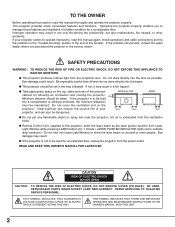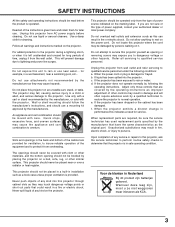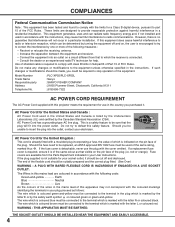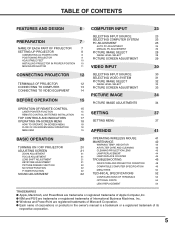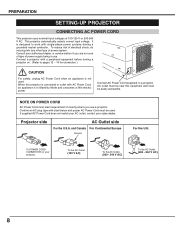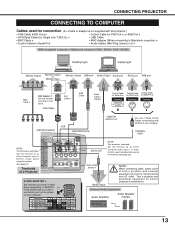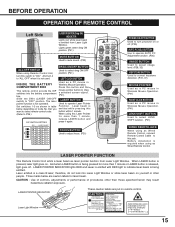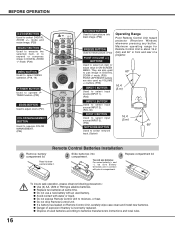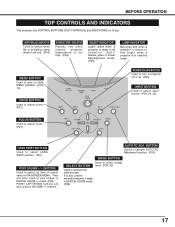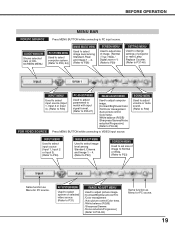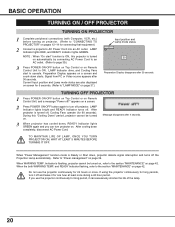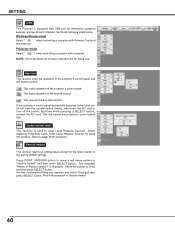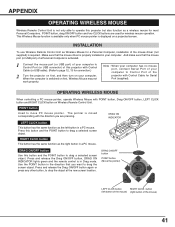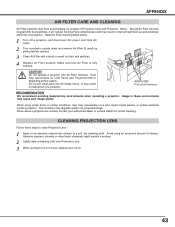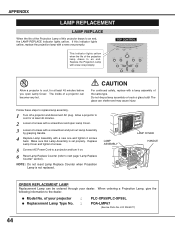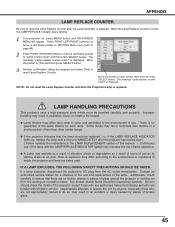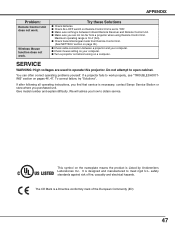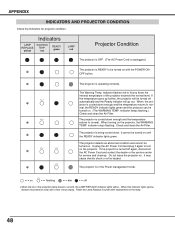Sanyo PLC XP55 Support Question
Find answers below for this question about Sanyo PLC XP55 - XGA LCD Projector.Need a Sanyo PLC XP55 manual? We have 1 online manual for this item!
Question posted by Boch53503 on June 6th, 2016
Sanyo Projector Will Not Turn On After New Bulb Replaced
I replaced the bulb in my Sanyo projector, and it still will not turn on. The door opens and then closes without the light going o
Current Answers
Related Sanyo PLC XP55 Manual Pages
Similar Questions
Replace Old Bulb
Hi, I have a Sanyo Proxtrax PLC-XP55 model #G4705426. I have a new bulb, but I need instructions how...
Hi, I have a Sanyo Proxtrax PLC-XP55 model #G4705426. I have a new bulb, but I need instructions how...
(Posted by nyoungman 7 years ago)
Projector Turning Off Every Few Seconds
2 year old Sanyo PDG-DHT100L projector turning off every few seconds. We tried restoring it to facto...
2 year old Sanyo PDG-DHT100L projector turning off every few seconds. We tried restoring it to facto...
(Posted by geethuchandran 11 years ago)
What Is The Cost Of Sanyo Projector Plc Xp55
(Posted by johnsondonald59 12 years ago)
Sanyo Plv70 Will Not Start Up With New Bulb
A279;The projector just shut down while viewing, the bulb was relatively new 20 hours. Replaced th...
A279;The projector just shut down while viewing, the bulb was relatively new 20 hours. Replaced th...
(Posted by oilsearcher 12 years ago)
No Image
We have two Sanyo PLC-XP55 projectors in our auditorium. The right one works fine. The left one work...
We have two Sanyo PLC-XP55 projectors in our auditorium. The right one works fine. The left one work...
(Posted by ghstrdr1 13 years ago)