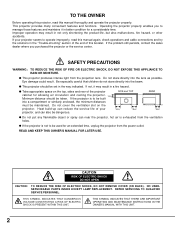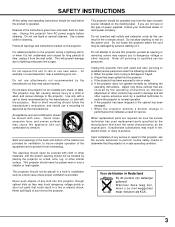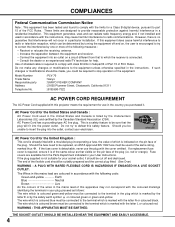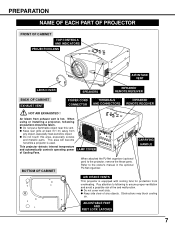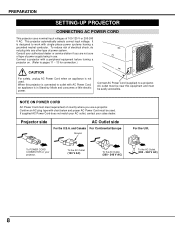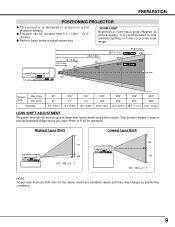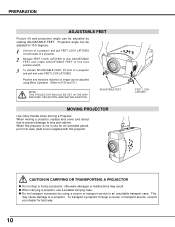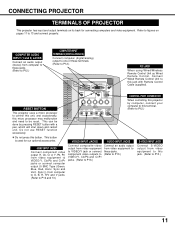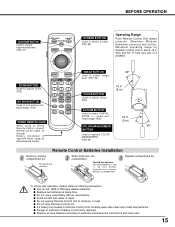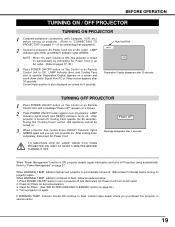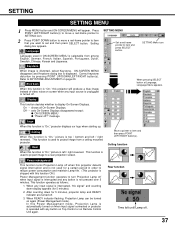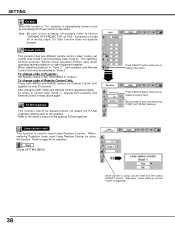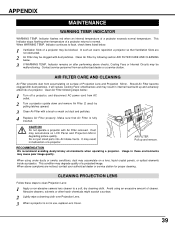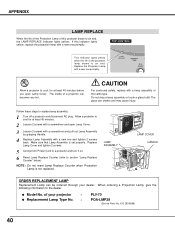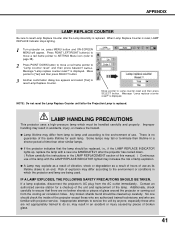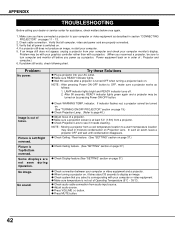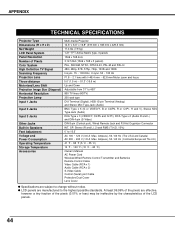Sanyo PLV 70 Support Question
Find answers below for this question about Sanyo PLV 70 - LCD Projector - 2200 ANSI Lumens.Need a Sanyo PLV 70 manual? We have 1 online manual for this item!
Question posted by oilsearcher on October 1st, 2011
Sanyo Plv70 Will Not Start Up With New Bulb
A279;The projector just shut down while viewing, the bulb was relatively new 20 hours. Replaced the bulb with new spare and could still not get it going. Fans start and then another kicks in but unit will not start or fire up the bulb. Have cleaned filters, reset button Notice that replace bulb light stays on. Is there an easy fix?
Thanks in advance
John
Current Answers
Related Sanyo PLV 70 Manual Pages
Similar Questions
Plc Sw35. Fault
hi my unit powers on the fans seem to run at a high speed then stop and the warning light shows.I do...
hi my unit powers on the fans seem to run at a high speed then stop and the warning light shows.I do...
(Posted by simpsontriumph 3 years ago)
Sanyo Projector Will Not Turn On After New Bulb Replaced
I replaced the bulb in my Sanyo projector, and it still will not turn on. The door opens and then cl...
I replaced the bulb in my Sanyo projector, and it still will not turn on. The door opens and then cl...
(Posted by Boch53503 7 years ago)
Lcd Projector Black Sport On The Screen It Been Growing.
(Posted by fm1964 11 years ago)
Plc-xu74 Lcd Projector How To Unlock The Projector Panel
PLC-XU74 LCD Projector how to unlock the projector paneli locked the control; panel of projector and...
PLC-XU74 LCD Projector how to unlock the projector paneli locked the control; panel of projector and...
(Posted by arslanumar 12 years ago)
Projector Will Not Work
The projector comes on only for a few moments (No Lamp Light)and the goes in to cooling down/standby...
The projector comes on only for a few moments (No Lamp Light)and the goes in to cooling down/standby...
(Posted by bruce68529 13 years ago)