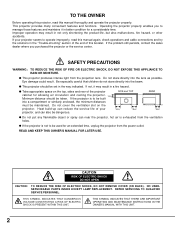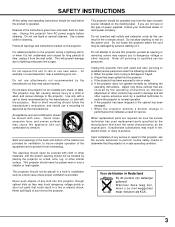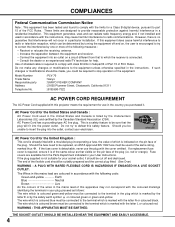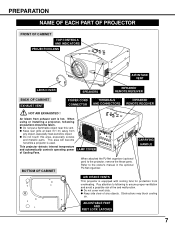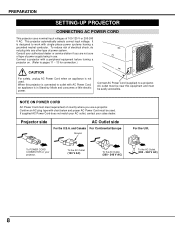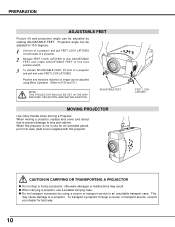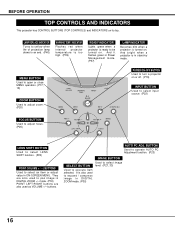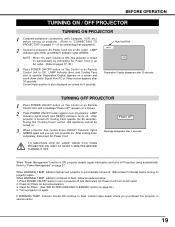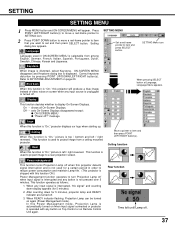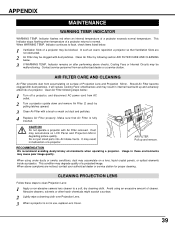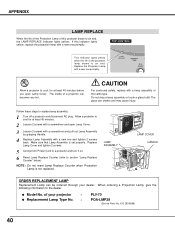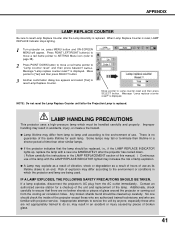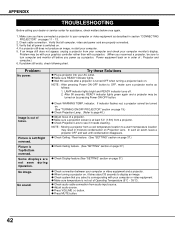Sanyo PLV 70 - LCD Projector - 2200 ANSI Lumens Support and Manuals
Get Help and Manuals for this Sanyo item

View All Support Options Below
Free Sanyo PLV 70 manuals!
Problems with Sanyo PLV 70?
Ask a Question
Free Sanyo PLV 70 manuals!
Problems with Sanyo PLV 70?
Ask a Question
Most Recent Sanyo PLV 70 Questions
'i Can Not Get The Rgb Inputs To Work But The Composit Video Input Does Work. Is
(Posted by bruce3737878 11 years ago)
Sanyo Plv70 Will Not Start Up With New Bulb
A279;The projector just shut down while viewing, the bulb was relatively new 20 hours. Replaced th...
A279;The projector just shut down while viewing, the bulb was relatively new 20 hours. Replaced th...
(Posted by oilsearcher 12 years ago)
Popular Sanyo PLV 70 Manual Pages
Sanyo PLV 70 Reviews
We have not received any reviews for Sanyo yet.