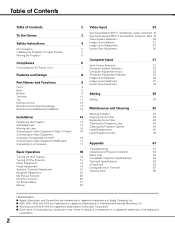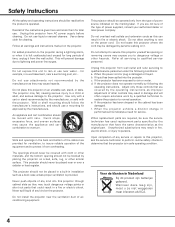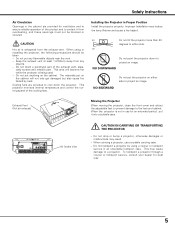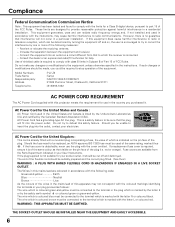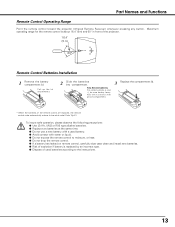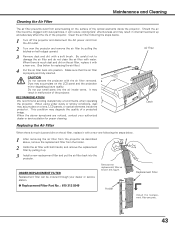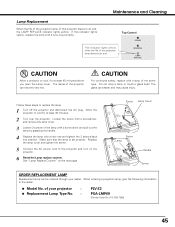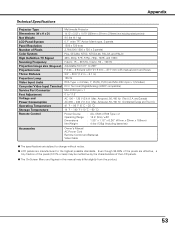Sanyo PLV Z2 - LCD Projector - HD Support and Manuals
Get Help and Manuals for this Sanyo item

View All Support Options Below
Free Sanyo PLV Z2 manuals!
Problems with Sanyo PLV Z2?
Ask a Question
Free Sanyo PLV Z2 manuals!
Problems with Sanyo PLV Z2?
Ask a Question
Most Recent Sanyo PLV Z2 Questions
Clouds Of Blue Spots On The Picture
Hi, I've got a Sanyo PLV Z2 and since several weeks I've got severals tiny blue spots on screen and ...
Hi, I've got a Sanyo PLV Z2 and since several weeks I've got severals tiny blue spots on screen and ...
(Posted by f21stcentury 9 years ago)
Plv Z2 Display Images With Yellow Strips
PLV Z2 LCD projects. It displays black strips in the center when background is blue and the black st...
PLV Z2 LCD projects. It displays black strips in the center when background is blue and the black st...
(Posted by johnqxu 10 years ago)
How Do You Replace The Lamp
(Posted by kateskatering12 12 years ago)
Sanyo PLV Z2 Videos
Popular Sanyo PLV Z2 Manual Pages
Sanyo PLV Z2 Reviews
We have not received any reviews for Sanyo yet.