Sanyo PLV 80 - WXGA LCD Projector Support and Manuals
Get Help and Manuals for this Sanyo item
This item is in your list!

View All Support Options Below
Free Sanyo PLV 80 manuals!
Problems with Sanyo PLV 80?
Ask a Question
Free Sanyo PLV 80 manuals!
Problems with Sanyo PLV 80?
Ask a Question
Popular Sanyo PLV 80 Manual Pages
Owners Manual - Page 4


... to be determined by one or more of the FCC Rules. THE SOCKET-OUTLET SHOULD BE INSTALLED NEAR THE EQUIPMENT AND EASILY ACCESSIBLE.
4 However, there is connected. -
Model Number Trade Name Responsible party Address
Telephone No.
: PLV-75/PLV-80/PLV-75L/PLV-80L : Sanyo : SANYO FISHER COMPANY : 21605 Plummer Street, Chatsworth, California 91311
: (818)998-7322
AC POWER CORD REQUIREMENT...
Owners Manual - Page 5


...45
20
CLEANING PROJECTION LENS
45
20
LAMP REPLACEMENT
46
21
LAMP REPLACE COUNTER
47
22
TROUBLESHOOTING
48
22
MENU TREE
50
22
COMPATIBLE COMPUTER SPECIFICATIONS
52
22 22 23
INDICATORS AND PROJECTOR CONDITION
TECHNICAL SPECIFICATIONS
53
55
23
PJ LINK NOTICE
56
23
CONFIGURATIONS OF TERMINALS
57
OPTIONAL PARTS
58
LENS REPLACEMENT
58
PIN CODE NUMBER MEMO
59
TRADEMARKS...
Owners Manual - Page 9


...22 for Model PLV-75/PLV-80.
When install the lens, remove the cover cap in the optional lens. Zoom 400"
300" 231" Min. COVER CAP
NOTE;
For specifications of a Projection Lens, contact sales dealer where you want.
LENS INSTALLATION (For Lensless model PLV-75L/PLV-80L only)
Before setting up and down with Model PLV-75L/PLV-80L. PREPARATION
POSITIONING PROJECTOR
● This...
Owners Manual - Page 16
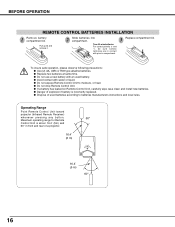
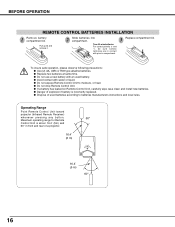
...a battery has leaked on Remote Control Unit, carefully wipe case clean and install new batteries. ● Danger of a projector.
16.4' (5 m)
16.4' (5 m)
60°
16
Operating Range
Point Remote Control Unit toward
projector (Infrared Remote Receiver)
whenever pressing any button.
60°
Maximum operating range for Remote
Control Unit is incorrectly replaced. ● Dispose of used...
Owners Manual - Page 20
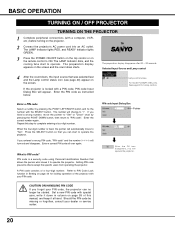
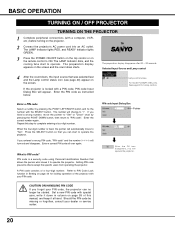
...-digit number.
Should the PIN code be started. Repeat this manual, and keep it at hand. A PIN code consists of the projector with the SELECT button. Set a new PIN code with a PIN code, PIN code Input Dialog Box will change to "PIN code". Selected Input Source and Lamp control
4 After the count-down starts. Lamp control status
For model PLV-80/PLV-80L only. (See page 40 for...
Owners Manual - Page 25
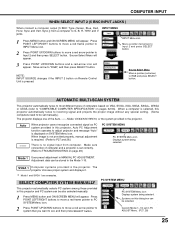
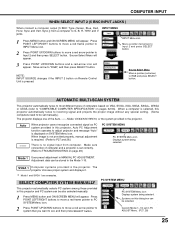
... this projector automatically tunes to incoming signal and projects the proper image without any special setting. (Some computers need to set, and then press SELECT button. Press POINT LEFT/RIGHT buttons to move a red frame pointer to PC SYSTEM Menu icon.
2 Press POINT UP/DOWN buttons to move a red frame pointer to TROUBLESHOOTING on Remote Control...
Owners Manual - Page 39
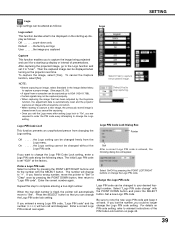
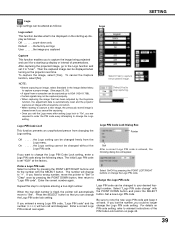
... on the projector next time. The number will automatically move the pointer to "Set" or "Clear" once by pressing the POINT LEFT/RIGHT buttons and fix the number with the POINT DOWN button and press the SELECT button. Logo PIN code can be changed without keystone correction. • When starting -up to "User". Enter...
Owners Manual - Page 40


... seconds or more .
The next operation depends on the bottom left until Lamp off to cool itself down , the power will be set time will be turned off properly (see "Turning Off the Projector" on models PLV-80 and PLV-80L. Ceiling
Rear
Time left of the set between 1 and 30 minutes. The count-down , the READY indicator starts...
Owners Manual - Page 46
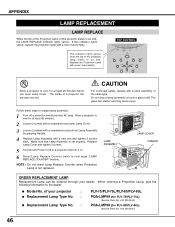
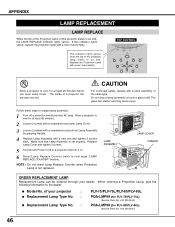
...for PLV-80/PLV-80L)
(Service Parts No. 610 325 2957)
46 When ordering a Projection Lamp, give the following information to an end, the LAMP REPLACE indicator lights yellow. The inside of a projector can be ordered through your projector
:
● Replacement Lamp Type No. :
● Replacement Lamp Type No. :
PLV-75/PLV-75L/PLV-80/PLV-80L
POA-LMP99 (for PLV-75/PLV-75L)
(Service Parts No...
Owners Manual - Page 47
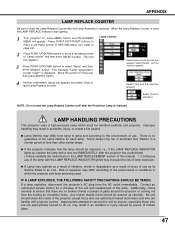
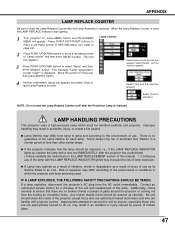
.... ( Follow carefully the instructions in which must be cleaned up , replace the lamp with a new one should be handled carefully and properly.
LAMP HANDLING PRECAUTIONS
This projector uses a high-pressure lamp which the projector and lamp are no guarantee of the same lifetime for a checkup of the unit and replacement of use of the lamp with projector service. There is no broken...
Owners Manual - Page 49


... Remote Receiver and Remote Control Unit. ● Make sure you how to work . If a projector fails to obtain service. Pixelworks ICs used to open cabinet. APPENDIX
Problem:
Remote Control Unit does not work properly, see "TROUBLESHOOTING" section on page 41.)
SERVICE
WARNING: High voltages are not too far from Remote Control Unit.
(See"SETTING" section on pages 48, 49. Give model...
Owners Manual - Page 51
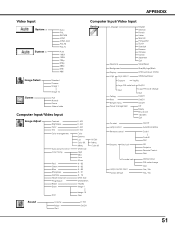
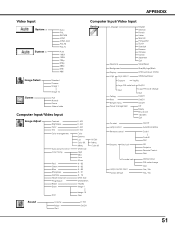
...
Quit On/Off On/Off On/Off Off Ready Shut down 1-30 Min Quit
On start Lamp control Remote control
On/Off Auto/Normal/Eco Code 1
Security Key lock
Code 8 Quit
Off Projector Remote Control Quit
Pin code lock
Lamp counter reset Factory default
Off/On1/On2 PIN code change Quit Yes / No Yes / No
Image 10 Quit
0 - 63 On/Off
51...
Owners Manual - Page 54
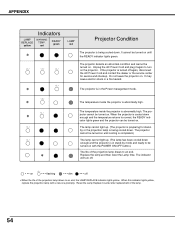
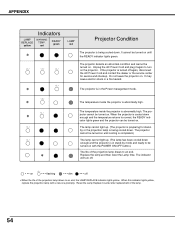
...
Indicators
LAMP WARNING
REPLACE TEMP. Unplug the AC Power Cord and plug it again to an end. The projector detects an abnormal condition and cannot be turned on until cooling is completed.)
The lamp cannot light up . (The projector is preparing for service and checkup. The projector cannot be turned on . Replace the lamp and then reset the Lamp time...
Owners Manual - Page 55
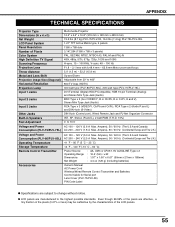
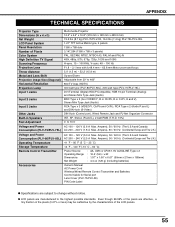
...)
Accessories
Owner's Manual AC Power Cord Wireless/Wired Remote Control Transmitter and Batteries Control Cable for Serial port Lens Cover (PLV-75/PLV-80) PIN Code Label
● Specifications are subject to the highest possible standards. Stereo (R and L), 2 watt RMS (T.H.D. 10%) 0˚ to 400" 800 TV lines (HDTV) 300 watt type (PLV-80/PLV-80L), 200 watt type (PLV-75/PLV-75L) DVI Terminal...
Owners Manual - Page 58
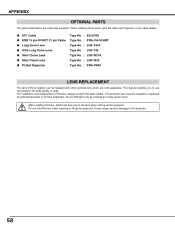
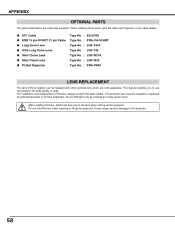
.... : LNS-T32 Type No. : LNS-W31A Type No. : LNS-W32 Type No. : POA-PN40
LENS REPLACEMENT
The lens of this projector can be installed or replaced by yourself as it may cause serious damage to the lens when setting up the projector. APPENDIX
OPTIONAL PARTS
The parts listed below are sold separately. When ordering those parts, give the name and Type No.
Sanyo PLV 80 Reviews
Do you have an experience with the Sanyo PLV 80 that you would like to share?
Earn 750 points for your review!
We have not received any reviews for Sanyo yet.
Earn 750 points for your review!
