Sanyo WXE45 - PLC WXGA LCD Projector 720p Support and Manuals
Popular Sanyo WXE45 Manual Pages
User Manual - Page 1


Multimedia Projector
MODEL PLC-WXE45
Network Supported
□ Wired LAN 100-Base-TX/10-Base-T
* Refer to the owner's manual below for details about network function. ■ Network Set-up and Operation
Owner's Manual
User Manual - Page 2
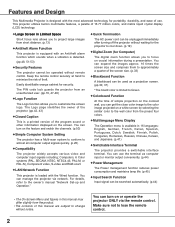
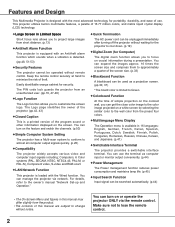
...;Power Management
The Power management function reduces power consumption and maintains lamp life. (p.45)
Input Search Function
Input signal can be operated without notice. You can turn on the feature and switch the channels. (p.50)
Simple Computer System Setting
The projector has a Multi-scan system to conform to the wall color from...
User Manual - Page 3
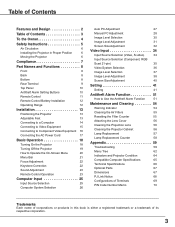
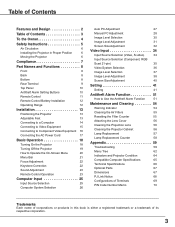
... Projection Lens
56
Cleaning the Projector Cabinet
56
Lamp Replacement
57
Lamp Replacement Counter
58
Appendix 59
Troubleshooting
59
Menu Tree
62
Indicators and Projector Condition
64
Compatible Computer Specifications
65
Technical Specifications
66
Optional Parts 67
Dimensions
67
PJ Link Notice 68
Configurations of Terminals
69
PIN Code Number Memo
70
Trademarks
Each...
User Manual - Page 4
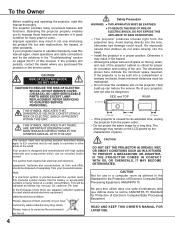
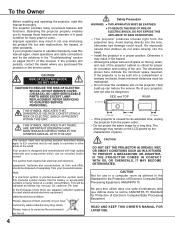
... proper air circulation and cooling of Electronic Computer/Data Processing Equipment, ANSI/NFPA 75. Operating the projector properly enables you purchased the projector or the service center. Heat build-up can reduce the service life of the world. The projector provides many years to come.
NO USER-SERVICEABLE PARTS INSIDE EXCEPT LAMP REPLACEMENT. Otherwise it in other accidents.
User Manual - Page 6
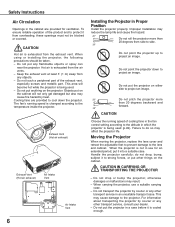
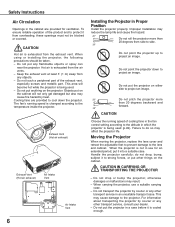
... Proper Position
Install the projector properly. Handle the projector carefully; do so may reduce the lamp life and cause fire hazard. When the projector is exhausted from any other things on the cabinet will not only get damaged but also may cause fire hazard by courier or any objects. - Do not touch a peripheral part of the product...
User Manual - Page 7
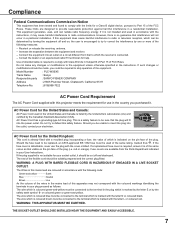
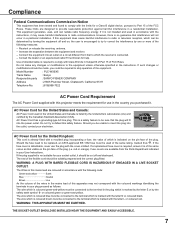
...of the following code: Green-and-...replaced, an ASTA approved BS 1362 fuse must be used in accordance with the coloured markings identifying the terminals in your User Instructions. Model Number PLC-WXE45
Trade Name Sanyo
Responsible party : SANYO...installed and used of this equipment does cause harmful interference to Part...try to defeat this projector meets the requirement for ...
User Manual - Page 10
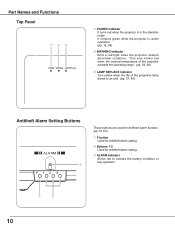
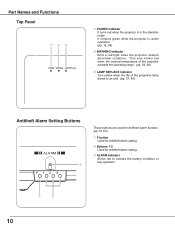
... abnormal condition. This also blinks red when the internal temperature of the projector exceeds the operating range. (pp. 54, 64)
③ LAMP REPLACE indicator Turn yellow when the life of the projection lamp draws to an end. (pp. 57, 64)
Antitheft Alarm Setting Buttons
③
These buttons are used for Antitheft alarm function. (pp. 51-53...
User Manual - Page 18
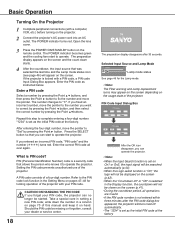
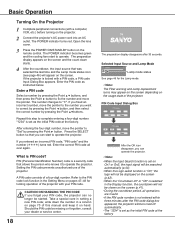
... (p.42). •When the "Countdown off automatically. •The "1234" is set as instructed below. "1234" is set as the initial PIN code at the factory. Basic Operation
Turning On the Projector
1 Complete peripheral connections (with a computer, VCR, etc.) before turning on the remote control. The POWER indicator becomes green and the cooling fans start to...
User Manual - Page 43


... prevents an unauthorized person from the Logo select menu (p.42).
On......the screen logo cannot be changed to relevant instructions of the LOGO pin code no longer change the Logo PIN code setting.
Select "Logo PIN code change the Logo PIN code.
43 CAUTION: when you can be lost the number, you entered an incorrect PIN...
User Manual - Page 49
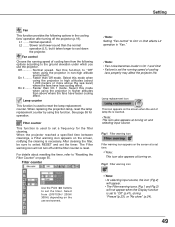
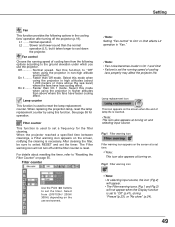
...fans have lesser cooling effect. On 2......... Lamp replacement icon
This icon appears on the screen when the end of cooling
fans properly may affect the projector life. Select this function.
Fig.2 Filter ...Filter warning icon will not appear when the Display function
is used to set the running speed of lamp life is reached. Note: This icon also appears at turning on...
User Manual - Page 53
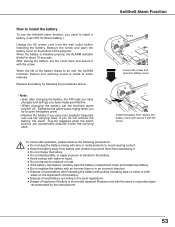
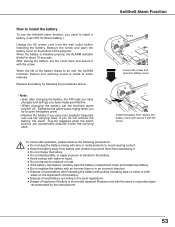
... the life of the battery draws to an end, the ALARM indicator flashes and warning sound is incorrectly replaced. Replace the battery by the manufacturer.
53 Screw
Loosen the screw and open the battery cover. • Remove the battery if you carry your projector frequently and use the Antitheft alarm function, you need to install...
User Manual - Page 57
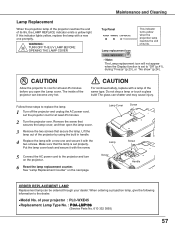
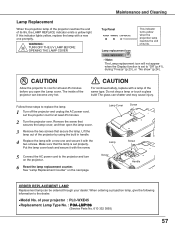
.... Remove the screw that secures the lamp cover, and then open the Lamp cover. Lamp Cover
Screw
Lamp Screw
Screw Handle
ORDER REPLACEMENT LAMP
Replacement lamp can be ordered through your projector : PLC-WXE45 ●Replacement Lamp Type No. : P��O�A�-�L�M�P��1�0�6�
(Service Parts No. 610 332 3855)
57 If...
User Manual - Page 59
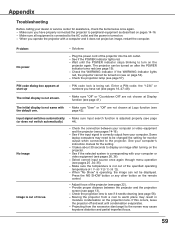
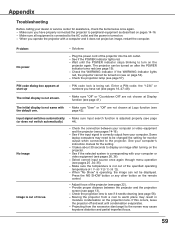
... to turn on the remote control.
- The initial display is being set (see page 41). When you have properly connected the projector to the projector. the "1234" or numbers you operate the projector with - Make sure "User" or "Off" are not chosen at Display function (see pages 18, 47-48). Appendix
Troubleshooting
Before calling your computer...
User Manual - Page 61
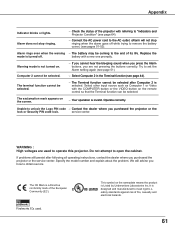
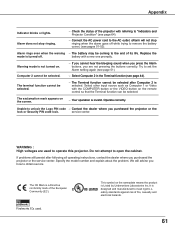
...remote control so that the Terminal function can be selected.
If problems still persist after following all operating instructions, contact the dealer where you how to meet rigid U.L. Specify the model number and explain about the problem.
battery with the COMPUTER button or the VIDEO button on .
service center.
We will advise you purchased the projector... Logo PIN code - C�...
User Manual - Page 64
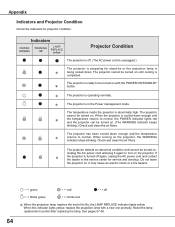
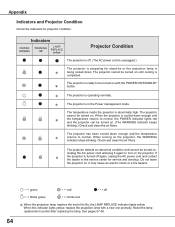
...
• • • blinks green.
• • • blinks red.
W hen the projection lamp reaches the end of its life, the LAMP REPLACE indicator lights yellow. If
the projector is
completed.
See pages 57-58.
64
When the projector is cooled down enough and the temperature
returns to normal, the POWER indicator lights...
Sanyo WXE45 Reviews
Do you have an experience with the Sanyo WXE45 that you would like to share?
Earn 750 points for your review!
We have not received any reviews for Sanyo yet.
Earn 750 points for your review!

