Sanyo WXU700 - WXGA LCD Projector Support and Manuals
Get Help and Manuals for this Sanyo item
This item is in your list!

View All Support Options Below
Free Sanyo WXU700 manuals!
Problems with Sanyo WXU700?
Ask a Question
Free Sanyo WXU700 manuals!
Problems with Sanyo WXU700?
Ask a Question
Most Recent Sanyo WXU700 Questions
Sanyo WXU700 Videos
Popular Sanyo WXU700 Manual Pages
Instruction Manual, PLC-WXU700 - Page 4
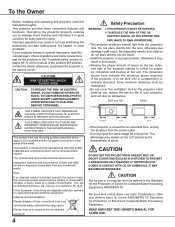
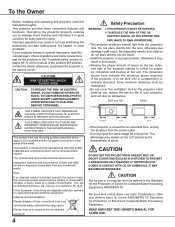
... and cooling of the unit. If your projector seems to conserve the environment
we live in not only shortening the product-life, but also malfunctions, fire hazard, or other areas of your local
community waste collection/recycling centre. NO USER-SERVICEABLE PARTS INSIDE EXCEPT LAMP REPLACEMENT. REFER SERVICING TO QUALIFIED SERVICE PERSONNEL. THIS SYMBOL INDICATES THAT DANGEROUS VOLTAGE...
Instruction Manual, PLC-WXU700 - Page 51


....36, 43).
• A signal from the Logo Menu (p.50).
Logo PIN code lock
Setting
Off
Off
51 Enter a Logo PIN code by the Keystone function, the adjusted data is automatically reset and the projector captures an image without a Logo PIN code. Capture
Logo PIN code lock This function prevents an unauthorized person from video equipment can...
Instruction Manual, PLC-WXU700 Network Set Up Macintosh - Page 20
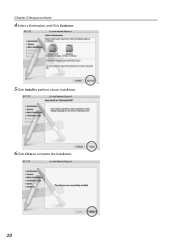
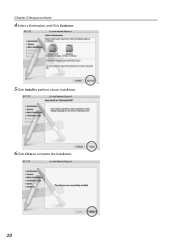
Chapter 2 Setup procedures
4 Select a Destination, and Click Continue. 5 Click Install to perform a basic installation. 6 Click Close to complete the installation.
20
Instruction Manual, PLC-WXU700 Network Set Up Macintosh - Page 45


...below by using the web browser. • Initial setting Setup the basic setting such as Projector
name, Network PIN code, Time setting, etc. • Network setting
Configure Wired/Wireless LAN environment. • E-mail Setting Configure E-mail function to manage the
projector. • SNMP Setting Configure SNMP function to the computer with Wired or Wireless LAN. Complete the connection...
Instruction Manual, PLC-WXU700 Network Set Up Macintosh - Page 52
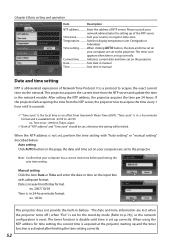
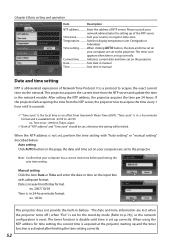
... the network module. If the projector fails acquiring the time from the NTP server, the projector tries to the projector.
The timer function is disable until it succeeds.
✐ "Time zone" is activated after finishing the time setting correctly.
52 Auto setting Click AUTO button on the page, the date and time set to +23:59. Manual setting Click...
Instruction Manual, PLC-WXU700 Network Set Up Macintosh - Page 59


...
It sends you following message.
*The Projector lamp is turned off . Unplug the Projector from projector 10-03-2007 00:59 Projector Model Name: model name TCP/IP: 192.168.1.201 Projector Name: Proj05
It sends you following alert messages are sent to the registered E-mail address depending on again. E-mail setting
Examples: Type and contents of alert mail...
Instruction Manual, PLC-WXU700 Network Set Up Macintosh - Page 99
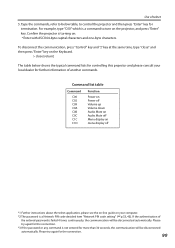
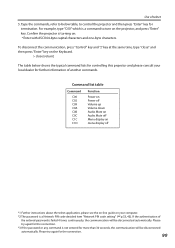
...instructions about the telnet application, please see the on-line guide on your local dealer for termination. Use of another commands. Confirm the projector is a Network PIN code decided item "Network PIN code setting... to below shows the typical command lists for controlling this projector and please consult your computer. *2 The password is turning on. * Enter with ASCII 64-byte capital...
Instruction Manual, PLC-WXU700 Network Set Up Macintosh - Page 102
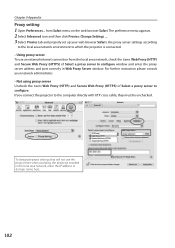
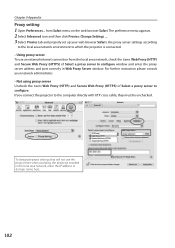
... Web Proxy (HTTP) and Secure Web Proxy (HTTPS) of Select a proxy server to which the projector is connected. - Using proxy server To use the proxy server when accessing the projector installed in Web Proxy Server window. from the local area network, check the items Web Proxy (HTTP) and Secure Web Proxy (HTTPS) of Select a proxy...
Instruction Manual, PLC-WXU700 Network Set Up Windows - Page 45


...with the browser, connect the projector to manage the projector. Basic setting and operation
Describes basic operation and settings below by using the web browser. • Initial setting Setup the basic setting such as Projector name, Network PIN code, Time setting, etc. • Network setting Configure Wired/Wireless LAN environment. • E-mail Setting Configure E-mail function to manage...
Instruction Manual, PLC-WXU700 Network Set Up Windows - Page 52
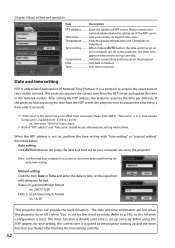
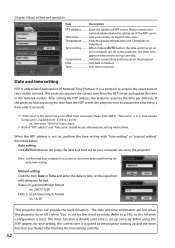
... icon appears when time is in year/month/day format. Auto setting Click AUTO button on the projector Date Sets date in manual Time Sets time in the network module. Note: C onfirm that your computer are lost when the projector turns off ( when "Eco" is set , otherwise the setting will be set for the stand-by mode (Refer to the...
Instruction Manual, PLC-WXU700 Network Set Up Windows - Page 59
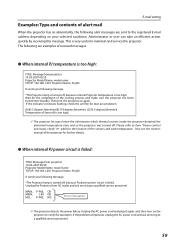
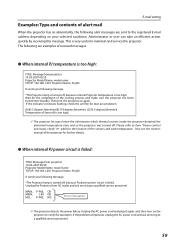
... the projector to qualified service personnel. Administrator or user can take an efficient action quickly by receiving this message. Unplug the Projector from projector 10-03-2007 00:59 Projector Model Name: model name TCP/IP: 192.168.1.201 Projector Name: Proj05
It sends you following message.
*The Projector lamp is turned off . Then turn on your selected condition. E-mail setting...
Instruction Manual, PLC-WXU700 Network Set Up Windows - Page 129


...
displayed on the remote control is pressed, automatic displaying
stops and the manual displaying mode is set for this function is set . s : Previous image display, t : Next image display
4 ...projector cannot specify particular images or file servers itself.
✐ The display time is greatly affected by the network environment or the operation of image (3 to 240 sec.) Endless play Sets...
Instruction Manual, PLC-WXU700 Network Set Up Windows - Page 144
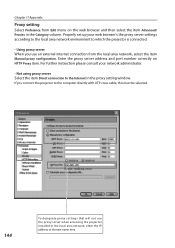
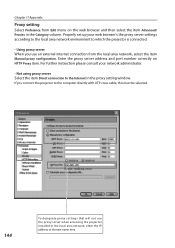
... Preference from the local area network, select the item Manual proxy configuration. For further instruction please consult your web browser's the proxy server settings according to the local area network environment to which the projector is connected.
- Using proxy server When you connect the projector to the Internet in the proxy setting window. Enter the proxy server address and...
Instruction Manual, PLC-WXU700A - Page 4
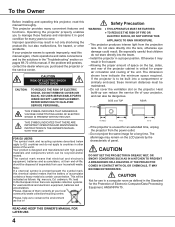
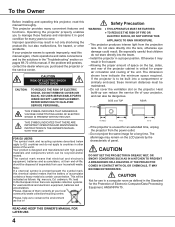
... and do not stare directly into the beam.
-Install the projector in a computer room as follows: Hg: mercury, Cd: cadmium, Pb: lead In the European Union there are separate collection systems for a long time.
Improper operation may become deteriorated. NO USER-SERVICEABLE PARTS INSIDE EXCEPT LAMP REPLACEMENT.
Your product is unused for an extended time, unplug...
Instruction Manual, PLC-WXU700A - Page 71
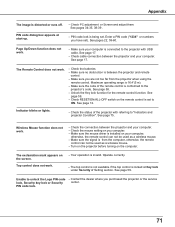
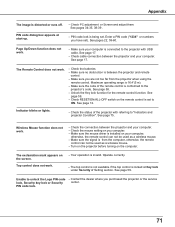
... work .
- Make sure the mouse driver is installed on your computer is locked at - Operate correctly.
- The top control is not available if the top control is connected to the projector with referring to
ON.
Check cable connection between the projector and your computer. -
Make sure the code of the projector with USB
wor k. See page...
Sanyo WXU700 Reviews
Do you have an experience with the Sanyo WXU700 that you would like to share?
Earn 750 points for your review!
We have not received any reviews for Sanyo yet.
Earn 750 points for your review!

