Sanyo XW250 - PLC XGA LCD Projector Support and Manuals
Most Recent Sanyo XW250 Questions
Will Not Start Up. After 5 Seconds It Will Turn Off
The unit will not stay on and work. The power light comes on red for ststand by but when you push th...
The unit will not stay on and work. The power light comes on red for ststand by but when you push th...
(Posted by rwanytime 6 years ago)
Popular Sanyo XW250 Manual Pages
Instruction Manual, PLC-XW200 XW250 - Page 1
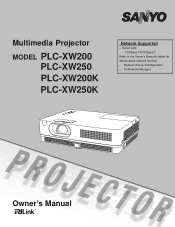
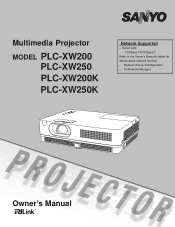
Multimedia Projector
MODEL PLC-XW200 PLC-XW250 PLC-XW200K PLC-XW250K
Network Supported
□ Wired LAN 100-Base-TX/10-Base-T
Refer to the Owner's Manuals below for details about network function. □ Network Set-up and Operation □ PJ Network Manager
Owner's Manual
Instruction Manual, PLC-XW200 XW250 - Page 4
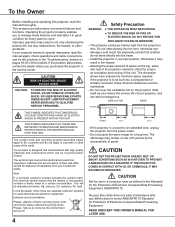
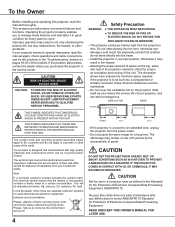
... end-oflife, should be dangerous.
To the Owner
Before installing and operating this projector, read this booklet. If your household waste.
The symbol...projector produces intense light from the projection lens.
NO USER-SERVICEABLE PARTS INSIDE EXCEPT LAMP REPLACEMENT. THIS SYMBOL INDICATES THAT THERE ARE IMPORTANT OPERATING AND MAINTENANCE INSTRUCTIONS IN THE OWNER'S MANUAL...
Instruction Manual, PLC-XW200 XW250 - Page 7
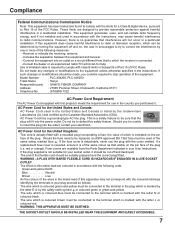
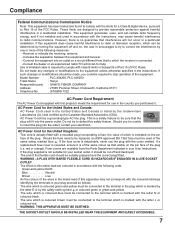
... projector meets the requirement for help. Model Number : PLC-XW200, PLC-XW250
Trade Name : Sanyo
Responsible party : SANYO ...installed and used of the same rating, marked thus ASA . Should the fuse need to be replaced...the pin face of the following code: Green-and-yellow Earth Blue... instructions. GROUND
AC Power Cord for a Class B digital device, pursuant
to Part ...
Instruction Manual, PLC-XW200 XW250 - Page 30


...the image displayed (from 0 to adjust the horizontal picture position. Manual PC Adjustment enables you to recall the setting for a specific computer.
1 Press the MENU button to display the On-Screen ... area displayed by this adjustment. The projector has five independent memory areas to store those signal formats. Computer Input
Manual PC Adjustment
Some computers employ special signal...
Instruction Manual, PLC-XW200 XW250 - Page 47


... the screen logo. Off The screen logo can only switch between Default and Off.
Logo PIN code lock
Setting
Off
Off
47
On The screen logo cannot be displayed the next time you turn on the projector.
Capture This function enables you to capture an image being projected to capture the projected image.
Instruction Manual, PLC-XW200 XW250 - Page 48


... to the number you want to operate the projector. should the LOGO pin code
be changed to make a chioce. After entering the four-digit number, move the red frame pointer to complete entering a four-digit number. If you lost or forgotten, the LOGO pin code
setting can no . Repeat this step to the next...
Instruction Manual, PLC-XW200 XW250 - Page 62


...outlet immediately. Any broken shards found should be ordered through your projector
● Replacement Lamp Type No.
: PLC-XW200, PLC-XW250
PLC-XW200K, PLC-XW250K
: POA-LMP132
(Service Parts No. 610 345 2456)
LAMP HANDLING PRECAUTIONS
This projector uses a high-pressure lamp which the projector and lamp are being used. Improper handling may result in accidents, injury, or...
Instruction Manual, PLC-XW200 XW250 - Page 71


...(Continental Europe and The U.K.) PLC-XW250 / PLC-XW250K: AC 100-120 ...oz (67 g) (including batteries)
71 Appendix
Technical Specifications
Mechanical Information
Projector Type Dimensions (W x H x D) Net Weight Foot Adjustment
Multi-media Projector 13.13" x 3.35" x 9.72" (...Lamp
Adjustable from 40" to 300" 4.3' - 38.7' (1.30m - 11.80m) F 2.0 ~ 2.15 lens with f 18.38 mm ~ 22.06 mm with manual...
Instruction Manual, PLC-XW200 XW250 Network Set Up - Page 2


... measures:
- Use of shielded cable is encouraged
to try to correct the interference by one or more of the equipment. Model Numbers
: PLC-XW200, PLC-XW250, PLC-XE33
Trade Name
: Sanyo
Responsible party
: SANYO FISHER COMPANY
Address
: 21605 Plummer Street, Chatsworth, California 91311
Telephone No.
: (818)998-7322
If this equipment causes harmful interference...
Instruction Manual, PLC-XW200 XW250 Network Set Up - Page 9
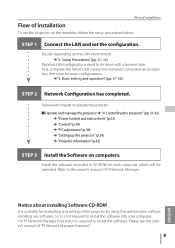
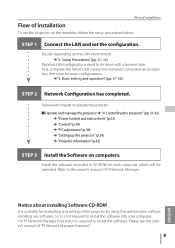
... chapter to the owner's manual of the projector by using the web browser without installing any software. Please see the owner's manual of installation
To use the projector via the networks, follow the setup procedures below.
For PJ Network Manager function, it is available for controlling and setting of PJ Network Manager.
Flow of installation
Flow of "PJ Network...
Instruction Manual, PLC-XW200 XW250 Network Set Up - Page 20


...;Each item has a valid setting range. Pull-down menu setting Select an item with - The setting value exceeding this manual. In this case, the values of setting Text box setting Enter a number or text and then click Set button. Chapter 3 Basic Setting and Operation
How to use the setting page
To control and set up the projector, use . Describes the basic...
Instruction Manual, PLC-XW200 XW250 Network Set Up - Page 47


... login password (Network PIN code*2) for the projector and then press "Enter" key on your local dealer for more than 30 seconds, the communication will be disconnected automatically. If you do not set up
C0A
Volume down
C0B
Audio Mute on
C0C
Audio Mute off
C1C
Menu display on
C1D
menu display off
*1 F urther instructions...
Instruction Manual, PLC-XW200 XW250 Network Set Up - Page 50


... use the proxy server when accessing the projector installed in the proxy settings window. For further instruction please consult your web browser's the proxy server settings according to the local area network environment to the computer directly with UTP cross cable, this must be unchecked. To designate proxy settings that will not use an external internet...
Instruction Manual, PLC-XW200 XW250 Network Set Up - Page 51
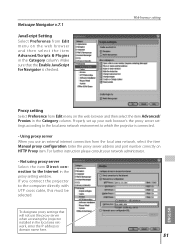
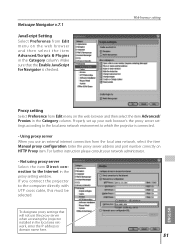
... v.7.1
JavaScript Setting Select Preference from the local area network, select the item Manual proxy configuration.
Using proxy server When you connect the projector to the ... Properly set up your network administrator.
- For further instruction please consult your web browser's the proxy server set- If you use the proxy server when accessing the projector installed in the...
Instruction Manual, PLC-XW200 XW250 Network Set Up - Page 52


For further instruction please consult your web browser Safari's the proxy server set up your network administrator. -
Using proxy server To use the proxy server when accessing the projector installed in Web Proxy Server window. from the local area network, check the items Web Proxy (HTTP) and Secure Web Proxy (HTTPS) of Select a proxy server...
Sanyo XW250 Reviews
Do you have an experience with the Sanyo XW250 that you would like to share?
Earn 750 points for your review!
We have not received any reviews for Sanyo yet.
Earn 750 points for your review!

