Sanyo XU86 - PLC XGA LCD Projector Support and Manuals
Most Recent Sanyo XU86 Questions
Driver Info
Sir, We request your assistance in finding a suitable driver for our SANYO PLC XU 86. We can't find ...
Sir, We request your assistance in finding a suitable driver for our SANYO PLC XU 86. We can't find ...
(Posted by previnpunnoose 9 years ago)
Popular Sanyo XU86 Manual Pages
Instruction Manual, PLC-XU86 - Page 1


... Multimedia Projector
MODEL PLC-XU86 PLC-XU83
Network Supported
❏ Wireless LAN IEEE802.11b/g
❏ Wired LAN 100-Base-TX/10-Base-T
Memory Viewer
❏ USB Memory Viewer (optionally available) Compatible with a dedicated USB memory
✽Refer to the owner's manuals below for details about network and memory viewer function. ■ Owner's Manual (Additional Vol.) Network Set-up...
Instruction Manual, PLC-XU86 - Page 3


... noise on the projector and the remote control. The noise...lamp life. (p50)
◆ Memory Viewer Function (Optional Function)
Insert the dedicated USB memory (optionally supplied: POA-USB02), into the projector to change without notice.
3 You do not have to carry a computer or other equipment for a presentation.
✳ For details, refer to the owner's manual (Additional Vol.) "Network Set...
Instruction Manual, PLC-XU86 - Page 5


... MAY BECOME DETERIORATED. THIS SYMBOL INDICATES THAT THERE ARE IMPORTANT OPERATING AND MAINTENANCE INSTRUCTIONS IN THE OWNER'S MANUAL WITH THIS UNIT. Please dispose of this manual thoroughly and operate the projector properly. Install the projector in a proper position. Heat buildup can reduce the service life of your household waste. CAUTION
Not for use in a computer room as possible...
Instruction Manual, PLC-XU86 - Page 8
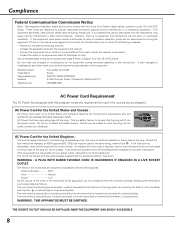
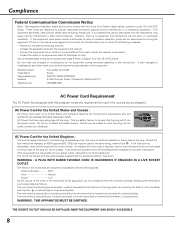
... a replacement fuse cover is required, ensure it is listed by the Underwriters Laboratories (UL) and certified by turning the equipment off and destroyed. This equipment generates, uses and can be connected to the terminal in Subpart B of Part 15 of the FCC Rules. Model Numbers Trade Name Responsible party Address
Telephone No.
: PLC-XU86, PLC-XU83 : Sanyo : SANYO...
Instruction Manual, PLC-XU86 - Page 16


... great influence on picture quality.
Zoom
250
Min. Installation
Positioning the Projector
For projector positioning, see the figures below are approximate and may vary from the actual sizes. PLC-XU86 A:B = 6:1
38.7' (11.8m)
16.4' ...6096 x 4572 45.3' (13.8m) 28.9' (8.8m) The projector should be set horizontally to obtain the best image.
• The values shown below . Zoom
250
Min.
Instruction Manual, PLC-XU86 - Page 49


... by pressing the Point d button, then return to change the Logo PIN code setting. Repeat this step to relevant instructions of the PIN code lock function on page 52, 53.
Set a new Logo PIN code. If you lost the number, you want to "Logo PIN code". Select On/Off by pressing the Point 7 8 buttons and fix the...
Instruction Manual, PLC-XU86 - Page 51


... the lamp life. To change the code for operation.)
Remote control
This projector provides eight different remote control codes (Code 1-Code 8); On start
When this function is turned off properly (see "Turning Off the Projector" on both the projector and the remote control. If the projector is "On", the projector will be switched to Code 8). Pointer
You can emphasize a part of times...
Instruction Manual, PLC-XU86 - Page 58


...to the dealer.
● Model No. WARNING: TURN OFF THE UV LAMP BEFORE OPENING THE LAMP COVER
This indicator is set properly. See "Lamp Replacement Counter" on the projector.
6 Reset the lamp replacement counter.
The inside of the projector can be ordered through your projector ● Replacement Lamp Type No.
: PLC-XU86/ PLC-XU83
: POA-LMP90
(Service Parts No. 610 323 0726)
58...
Instruction Manual, PLC-XU86 - Page 59


...lamp. Maintenance and Cleaning
Lamp Replacement Counter
Be sure to display the On-Screen Menu.
Select [Yes] again to reset the Lamp replacement counter only after the projector has cooled down. ( Follow carefully the instructions...● Lamp life may result in which must be cleaned up , replace the lamp with projector service. If a lamp explodes, disconnect the projector's AC ...
Instruction Manual, PLC-XU86 - Page 66


... ~ 100 Hz
Optical Information
Projection Image Size (Diagonal) Throw Distance Projection Lens Projection Lamp
PLC-XU83
PLC-XU86
Adjustable from 40" to 300"
3.9' - 45.3' (1.2m - 13.8m)
3.3' - 38.7' (1.0m - 11.8m)
F 1.65 ~ 1.81 lens with f 22.5 mm ~ 27 mm with manual zoom and focus
200W
Interface
Video Input Jack S-video Input Jack Audio Input Jacks...
Instruction Manual, PLC-XU86 - Page 68


For PJ Link password, see p49 on owner's manual (Additional Vol.) "Network Set-up and Operation". This projector supports all commands defined by PJLink Class 1 and is verified conformance with PJLink Standard Class 1 of JBMIA and pending trademark in some countries.
68
Projector Input
Computer1 (Analog)
Computer1 (Digital)
RGB (PC digital) RGB (AV HDCP)
RGB
Computer2
Component...
Instruction Manual, PLC-XU86 Network Set Up - Page 1


Owner's Manual (Additional Vol.)
Network Set-up and Operation
Wired and Wireless Setting Projector Controller Network Viewer Moderator Function
First, read the owner's manual of the projector to understand the projector's basic operation and the safety instructions. English
The safety instructions in the owner's manuals should be followed.
Instruction Manual, PLC-XU86 Network Set Up - Page 4


... the Operation 28 User PIN Code / Wired Information / Wired Factory Default 30 Factory Default Setting of the Projector 7 1. Table of Contents
Compliance 2 Safety Instructions 3 Table of Contents 4 Operating Environment and Configuration 6
Required Operating Environment for Computers 6 Network Specifications of the Wired LAN 31 5. Setup Procedures 15 Installing the Software 17...
Instruction Manual, PLC-XU86 Network Set Up - Page 38


...255.255 BLANK
USER PIN CODE 0000(NONE)
0000(NONE)
0000(NONE)
LEAP USER PASSWORD
BLANK
BLANK
BLANK
These settings can be set.
38 5. Selected LAN
Setting Items
LAN4
LAN5
IP ADDRESS...ADDRESS
255.255.255.255
IP CONFIGURATION MANUAL
INTERRUPT CONNECTION PERMISSION
ENABLE
255.255.255.255 DHCP ENABLE
255.255.255.255 MANUAL ENABLE
IP Address Setting ENABLE
with Browser". (p39-54)
These...
Instruction Manual, PLC-XU86 Network Set Up - Page 79


.... Power Status Display the status of the projector's lamp as follows: A: Ambient temperature of the projector B: Ambient temperature of the panel C: Ambient temperature of the lamp
✳ The ambient temperature of projector use in hour increment. Projector Condition Display the projector's condition as below and let users know the error. If the internal temperature exceeds the certain...
Sanyo XU86 Reviews
Do you have an experience with the Sanyo XU86 that you would like to share?
Earn 750 points for your review!
We have not received any reviews for Sanyo yet.
Earn 750 points for your review!

