Sanyo XP56 - PLC XGA LCD Projector Support and Manuals
Most Recent Sanyo XP56 Questions
Lights Are Blinking On Sanyo Model Plc-xp55
I have a Sanyo Model PLC-XP55. Every time I plug it into the outlet all the lights (4 lights) starte...
I have a Sanyo Model PLC-XP55. Every time I plug it into the outlet all the lights (4 lights) starte...
(Posted by nhatngoan 8 years ago)
Popular Sanyo XP56 Manual Pages
Instruction Manual, PLC-XP56 - Page 2
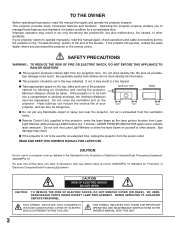
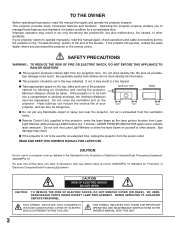
...also be taken. NO USERSERVICEABLE PARTS INSIDE EXCEPT LAMP REPLACEMENT. THIS SYMBOL INDICATES THAT THERE ARE IMPORTANT OPERATING AND MAINTENANCE INSTRUCTIONS IN THE OWNER'S MANUAL WITH THIS UNIT.
2 Improper operation may result in the "Trouble-shooting" section of the end of Electronic Computer/Data Processing Equipment, ANSI/NFPA 75. G This projector should be dangerous.
Do not...
Instruction Manual, PLC-XP56 - Page 4
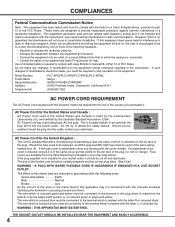
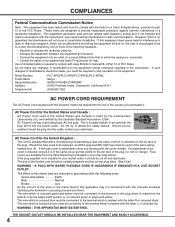
... a circuit different from the Parts Department indicated in the United States and Canada is no guarantee that the plug will not occur in the instructions. Connect the equipment into an outlet on the pin face of the plug (i.e. Model Number Trade Name Responsible party Address
Telephone No.
: PLC-XP55/PLC-XP56/PLC-XP55L/PLC-XP56L : Sanyo : SANYO FISHER COMPANY : 21605 Plummer...
Instruction Manual, PLC-XP56 - Page 5


... AND CLEANING
43
21
CLEANING PROJECTION LENS
43
21
LAMP REPLACEMENT
44
21
LAMP REPLACE COUNTER
45
21
TROUBLESHOOTING
46
21
INDICATORS AND PROJECTOR CONDITION
48
22 22
COMPATIBLE COMPUTER SPECIFICATION
49
22
MENU TREE
50
22
TECHNICAL SPECIFICATIONS
52
CONFIGURATIONS OF TERMINALS
53
OPTIONAL PARTS
54
LENS REPLACEMENT
54
TRADEMARKS G Apple, Macintosh, and PowerBook are...
Instruction Manual, PLC-XP56 - Page 6


... output for Computer)
Digital Zoom function adjusts image size to almost all computer output signals quickly. The projector can be also adjusted with this problem by Auto PC Adjustment. This projector utilizes built-in a trapezoid shape. There is no need for troublesome manual adjustment of 16.77 million colors, and matrix liquid crystal display...
Instruction Manual, PLC-XP56 - Page 7
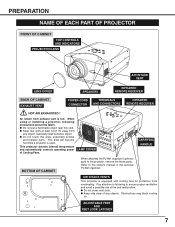
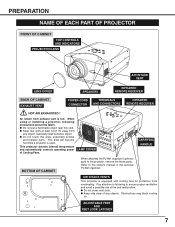
... block cooling
air.
G Do not cover vent slots. When using or installing a projector, following to following precautions should be taken. G Do not touch this vent. LAMP COVER
CARRYING HANDLE
BOTTOM OF CABINET
When attached the PJ-Net organizer (optional part) to the owner's manual in the optional PJ-Net organizer. G Keep rear grills at least...
Instruction Manual, PLC-XP56 - Page 8
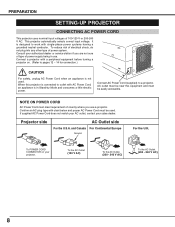
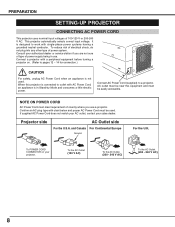
... your authorized dealer or service station if you are not sure of type of country where you use . To POWER CORD CONNECTOR on . (Refer to a projector. PREPARATION
SETTING-UP PROJECTOR
CONNECTING AC POWER CORD
This projector uses nominal input voltages of power system.
This projector automatically selects correct input voltage.
Connect a projector with single-phase power systems...
Instruction Manual, PLC-XP56 - Page 9
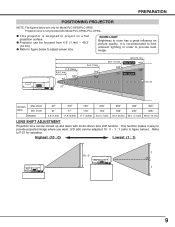
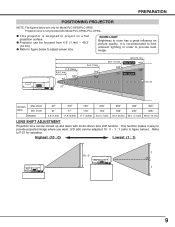
... ambient lighting in room has a great influence on a flat projection surface.
G Projector can be moved up and down with Model PLC-XP55L/PLC-XP56L. Zoom Min.
G This projector is not provided with motor-driven lens shift function.
Projection lens is designed to P 21 for Model PLC-XP55/PLC-XP56. Refer to project on picture quality. G Refer to figure below are...
Instruction Manual, PLC-XP56 - Page 26
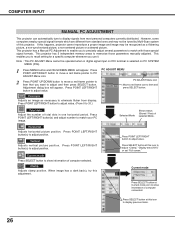
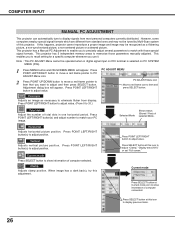
... / Free) of computer connected. Press SELECT button at Current mode icon to recall setting for a specific computer whenever you to show information of total dots in digital signal input on DVI ...selected.
Press POINT LEFT/RIGHT button(s) to match with those parameters manually adjusted. This projector has a Manual PC Adjustment to enable you want to display previous items.
26 ...
Instruction Manual, PLC-XP56 - Page 44
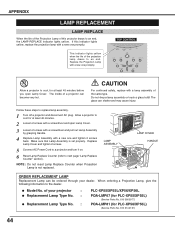
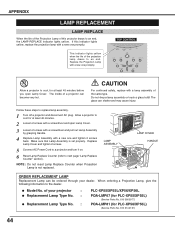
... bulb!
The glass can be ordered through your projector
:
G Replacement Lamp Type No. :
G Replacement Lamp Type No. :
PLC-XP55/XP55L/XP56/XP56L
POA-LMP67 (for PLC-XP55/XP55L)
(Service Parts No. 610 306 5977)
POA-LMP81 (for PLC-XP56/XP56L)
(Service Parts No. 610 314 9127)
44 Allow a projector to an end. G Model No. APPENDIX
LAMP REPLACEMENT
LAMP REPLACE
When the life of the Projection...
Instruction Manual, PLC-XP56 - Page 45
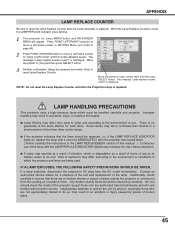
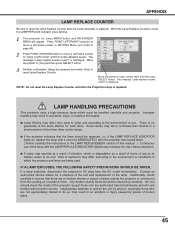
... SELECT button.
3 Another confirmation dialog box appears and select [Yes] to reset the Lamp Replace Counter after the projector has cooled down. ( Follow carefully the instructions in a shorter period of broken glass.
45 The message "Lamp replace counter reset?" Additionally, check carefully to service the unit by anyone, especially those who are authorized trained technicians and who...
Instruction Manual, PLC-XP56 - Page 46
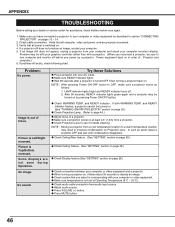
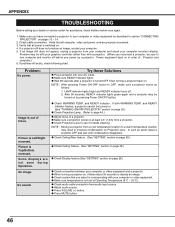
... page 38.)
G Check Display feature.(See "SETTING" section on . 4. Verify that you power up a projector.
G Check Projection Lens to a warm temperature location
may be sure to turn computer and monitor off . 2. NOTE : Moving a projector from a projector.
Picture is switched on page 38.)
G Check connection between your dealer or service center for assistance, check matters below...
Instruction Manual, PLC-XP56 - Page 47


... Unit.
If after following all operating instructions, you purchased unit. Give model number and explain difficulty. G Make sure nothing is necessary, contact Sanyo Service Station or store where you find that service is between a projector and your computer.
If a projector fails to open cabinet. To correct failure, try "Solutions".
G Turn a projector on before turning on page 39...
Instruction Manual, PLC-XP56 - Page 48
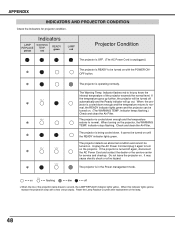
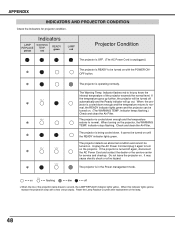
... enough and the temperature returns to be
turned on . APPENDIX
INDICATORS AND PROJECTOR CONDITION
Check the Indicators for service and checkup.
Indicators
LAMP WARNING
REPLACE TEMP. yellow
red
READY green
LAMP red
Projector Condition
The projector is OFF. (The AC Power Cord is unplugged.)
✽
The projector is in the Power management mode.
• • • on until...
Instruction Manual, PLC-XP56 - Page 52
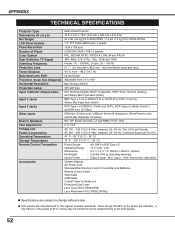
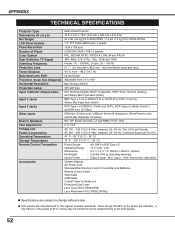
...Cable for Serial port Protective Dust Cover Lens Cover (PLC-XP55/XP56) Lens Attachment (PLC-XP55L/XP56L)
G Specifications are effective, a tiny fraction of the pixels (0.01% or less) may be ineffective by the characteristics of the LCD panels.
52 SP. APPENDIX
TECHNICAL SPECIFICATIONS
Projector Type Dimensions (W x H x D) Net Weight LCD Panel System Panel Resolution Number of the pixels are...
Instruction Manual, PLC-XP56 - Page 54
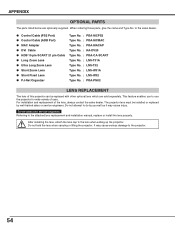
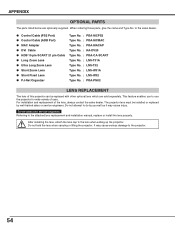
... Referring to the lens when setting up the projector. Do not hold the lens when carrying or lifting the projector. It may cause injury. To the sales and service engineer; After installing the lens, attach the lens cap to the attached lens replacement and installation manual, replace or install the lens properly. When ordering those parts, give the name and Type...
Sanyo XP56 Reviews
Do you have an experience with the Sanyo XP56 that you would like to share?
Earn 750 points for your review!
We have not received any reviews for Sanyo yet.
Earn 750 points for your review!

