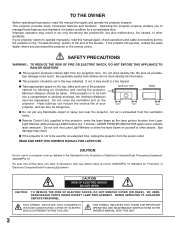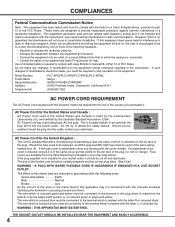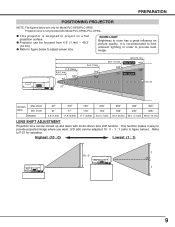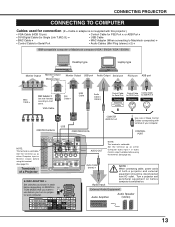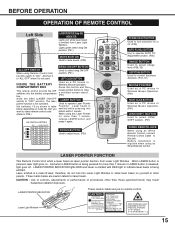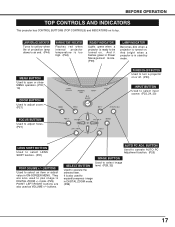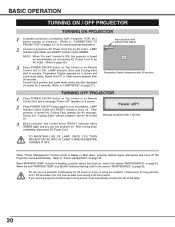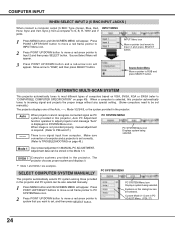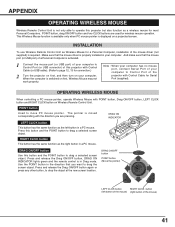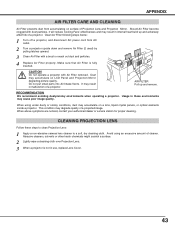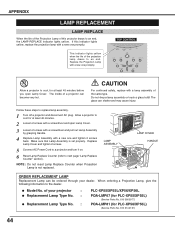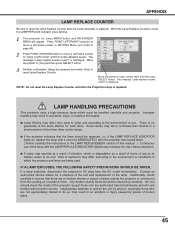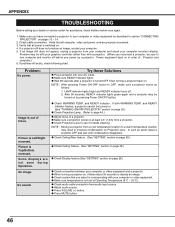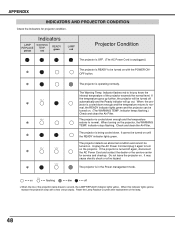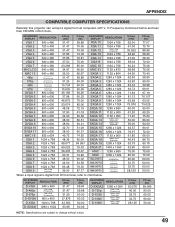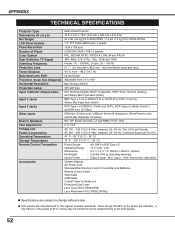Sanyo XP56 Support Question
Find answers below for this question about Sanyo XP56 - PLC XGA LCD Projector.Need a Sanyo XP56 manual? We have 1 online manual for this item!
Question posted by nhatngoan on July 13th, 2015
Lights Are Blinking On Sanyo Model Plc-xp55
Current Answers
Answer #1: Posted by TommyKervz on July 13th, 2015 11:36 AM
2. Air Filter may be clogged with dust particles. Clean Air Filter by following section AIR FILTER CARE AND CLEANING on next page.
3. If WARNING TEMP. Indicator remains on after performing above checks, Cooling Fans or Internal Circuits may be malfunctioning. Contact the service station.
NOTE: When the life of the projection lamp draws to an end, the LAMP REPLACE indicator lights yellow. When this indicator lights yellow, replace the projection lamp with a new one promptly. Reset the Lamp Replace Counter after replacement of the lamp.
Related Sanyo XP56 Manual Pages
Similar Questions
Hi, can i get power supply for Sanyp PLC XP55 projector even a second one used from the sane project...
PLC-XU74 LCD Projector how to unlock the projector paneli locked the control; panel of projector and...
The projector goes off in less than 30 minutes of showing and the warning light starts blinking. wha...