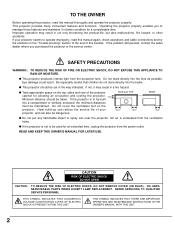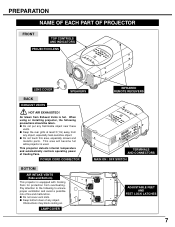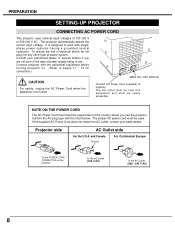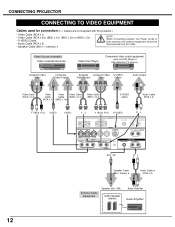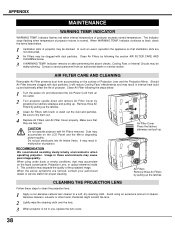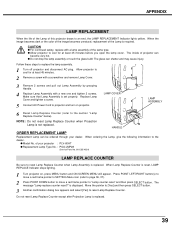Sanyo PLV-60HT Support Question
Find answers below for this question about Sanyo PLV-60HT - WXGA LCD Projector.Need a Sanyo PLV-60HT manual? We have 1 online manual for this item!
Question posted by edmixsounds on May 6th, 2014
Sanyo Plc-xp55
Hi, can i get power supply for Sanyp PLC XP55 projector even a second one used from the sane projector. Regards Edwine
Current Answers
Related Sanyo PLV-60HT Manual Pages
Similar Questions
Lcd Projector Black Sport On The Screen It Been Growing.
(Posted by fm1964 11 years ago)
What Is The Cost Of Sanyo Projector Plc Xp55
(Posted by johnsondonald59 12 years ago)
Plc-xu74 Lcd Projector How To Unlock The Projector Panel
PLC-XU74 LCD Projector how to unlock the projector paneli locked the control; panel of projector and...
PLC-XU74 LCD Projector how to unlock the projector paneli locked the control; panel of projector and...
(Posted by arslanumar 12 years ago)
Sanya Plv-60ht Issues
Our bulb exploded so we got a new one. We put it in tonight but it wouldn't power on. It just kept s...
Our bulb exploded so we got a new one. We put it in tonight but it wouldn't power on. It just kept s...
(Posted by Jordan22005 12 years ago)
Where Can I Get A Power Suppply Board?
My 60ht Does Not Power Up.
Where can I get a power suppply board?My 60HT does not power up.
Where can I get a power suppply board?My 60HT does not power up.
(Posted by shryesha 12 years ago)