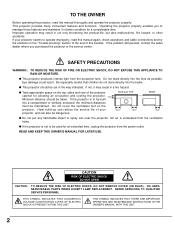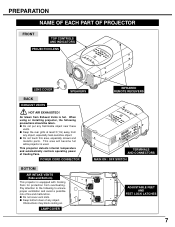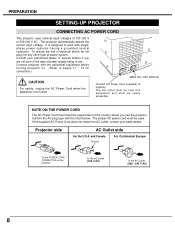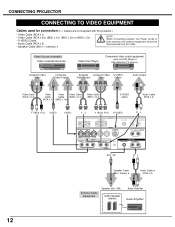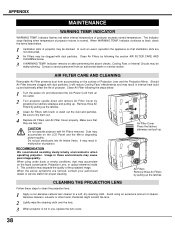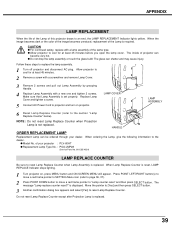Sanyo PLV-60HT Support Question
Find answers below for this question about Sanyo PLV-60HT - WXGA LCD Projector.Need a Sanyo PLV-60HT manual? We have 1 online manual for this item!
Question posted by shryesha on November 6th, 2011
Where Can I Get A Power Suppply Board? My 60ht Does Not Power Up.
Where can I get a power suppply board?My 60HT does not power up.
Current Answers
Answer #1: Posted by TVDan on November 6th, 2011 4:57 AM
part number 6102921076 go under "guest login" here for a distributor that can order it: http://www.encompassparts.com/
TV Dan
Related Sanyo PLV-60HT Manual Pages
Similar Questions
Sanyo Plc-xp55
Hi, can i get power supply for Sanyp PLC XP55 projector even a second one used from the sane project...
Hi, can i get power supply for Sanyp PLC XP55 projector even a second one used from the sane project...
(Posted by edmixsounds 10 years ago)
Lcd Projector Black Sport On The Screen It Been Growing.
(Posted by fm1964 11 years ago)
Plc-xu74 Lcd Projector How To Unlock The Projector Panel
PLC-XU74 LCD Projector how to unlock the projector paneli locked the control; panel of projector and...
PLC-XU74 LCD Projector how to unlock the projector paneli locked the control; panel of projector and...
(Posted by arslanumar 12 years ago)
Sanya Plv-60ht Issues
Our bulb exploded so we got a new one. We put it in tonight but it wouldn't power on. It just kept s...
Our bulb exploded so we got a new one. We put it in tonight but it wouldn't power on. It just kept s...
(Posted by Jordan22005 12 years ago)
Sanyo Plc Sw30 Driver
hi, i have been given a sanyo plc sw30 lcd projector. any idea how i locate the drivers online?
hi, i have been given a sanyo plc sw30 lcd projector. any idea how i locate the drivers online?
(Posted by laura93284 12 years ago)