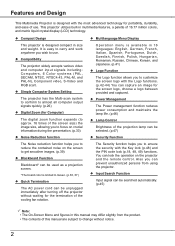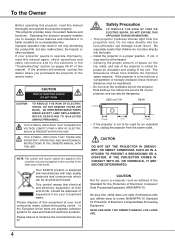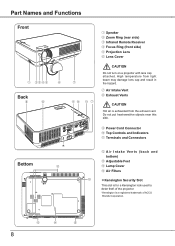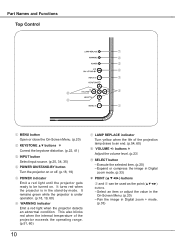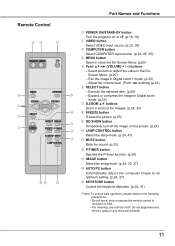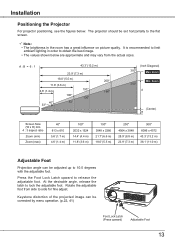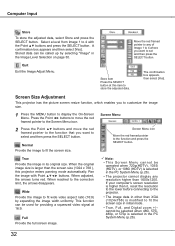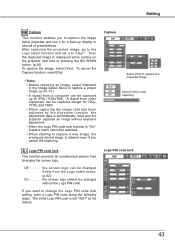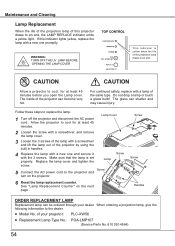Sanyo PLC-XW56 Support Question
Find answers below for this question about Sanyo PLC-XW56 - XGA LCD Projector.Need a Sanyo PLC-XW56 manual? We have 1 online manual for this item!
Question posted by semugenyijacobson on June 9th, 2010
Why Does The Warning Light Blinks In Intervals Of 30 Mins?
The projector goes off in less than 30 minutes of showing and the warning light starts blinking. what could be the problem?
Current Answers
Related Sanyo PLC-XW56 Manual Pages
Similar Questions
Lights Are Blinking On Sanyo Model Plc-xp55
I have a Sanyo Model PLC-XP55. Every time I plug it into the outlet all the lights (4 lights) starte...
I have a Sanyo Model PLC-XP55. Every time I plug it into the outlet all the lights (4 lights) starte...
(Posted by nhatngoan 8 years ago)
Sanyo Plc Xe40 Warning Light On - How Can I Reset It
(Posted by Anonymous-113122 10 years ago)
Plc-xu74 Lcd Projector How To Unlock The Projector Panel
PLC-XU74 LCD Projector how to unlock the projector paneli locked the control; panel of projector and...
PLC-XU74 LCD Projector how to unlock the projector paneli locked the control; panel of projector and...
(Posted by arslanumar 12 years ago)
Sanyo Warning Light Problem..hello There,im Having Problem With My Sanyo Plc Xw3
(Posted by Mayprado 12 years ago)
Sanyo Plvz2000 Warning Light Comes On After 30min. Quits
(Posted by Anonymous-21775 13 years ago)