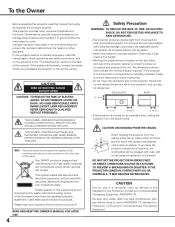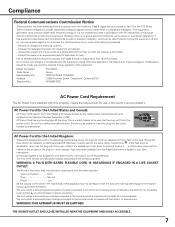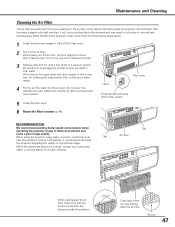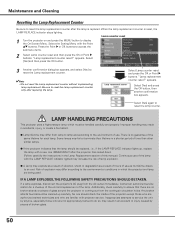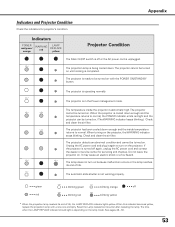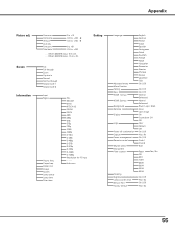Sanyo PLV Z2000 - LCD Projector - HD 1080p Support and Manuals
Get Help and Manuals for this Sanyo item

View All Support Options Below
Free Sanyo PLV Z2000 manuals!
Problems with Sanyo PLV Z2000?
Ask a Question
Free Sanyo PLV Z2000 manuals!
Problems with Sanyo PLV Z2000?
Ask a Question
Most Recent Sanyo PLV Z2000 Questions
Sanyo Ad On Screen
I have a sanyo advertisement for my tv running on the bottom of my screen and can't turn it off.
I have a sanyo advertisement for my tv running on the bottom of my screen and can't turn it off.
(Posted by martinfender 8 years ago)
My Plvz2 Projector Doesn't Turn Off
when I power off (either remote or button) I get the prompt (do you really want to power off) but it...
when I power off (either remote or button) I get the prompt (do you really want to power off) but it...
(Posted by einar86637 11 years ago)
White Dots
when my sanyo projector is on there are white dots all over the screen even after cleaning
when my sanyo projector is on there are white dots all over the screen even after cleaning
(Posted by graham52adams 12 years ago)
Sanyo Plv-z2000 Dosnt Turn On
hello this projector when turning from standby to on only the led turns from red to green nothing e...
hello this projector when turning from standby to on only the led turns from red to green nothing e...
(Posted by zurelectronica 12 years ago)
Sanyo PLV Z2000 Videos
Popular Sanyo PLV Z2000 Manual Pages
Sanyo PLV Z2000 Reviews
We have not received any reviews for Sanyo yet.