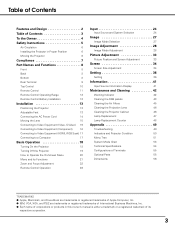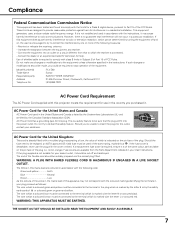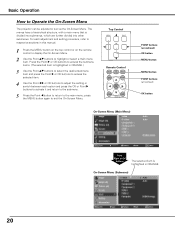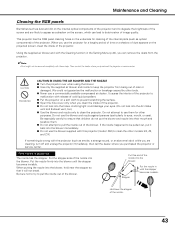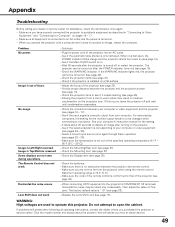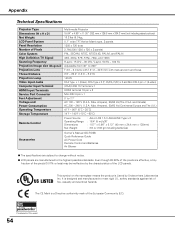Sanyo PLV-Z60 - LCD Projector - 1200 ANSI Lumens Support and Manuals
Get Help and Manuals for this Sanyo item

View All Support Options Below
Free Sanyo PLV-Z60 manuals!
Problems with Sanyo PLV-Z60?
Ask a Question
Free Sanyo PLV-Z60 manuals!
Problems with Sanyo PLV-Z60?
Ask a Question
Most Recent Sanyo PLV-Z60 Questions
Bulb Replacement
i replaced the bulb. Followed the instructions. Everything is in. When i turn it on it just keeps te...
i replaced the bulb. Followed the instructions. Everything is in. When i turn it on it just keeps te...
(Posted by flyingmartymcfly 1 year ago)
Sanyo PLV-Z60 Videos

Sanyo PLV-Z60 720P HDTV Projector & Image (Replaces Sanyo PLV-Z5) - Visual Apex - Please click on "watch in high quality"
Duration: 1:16
Total Views: 14,737
Duration: 1:16
Total Views: 14,737
Popular Sanyo PLV-Z60 Manual Pages
Sanyo PLV-Z60 Reviews
We have not received any reviews for Sanyo yet.