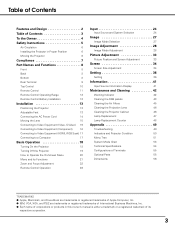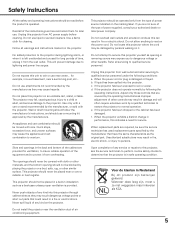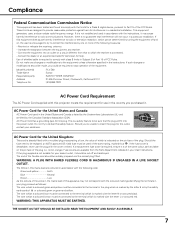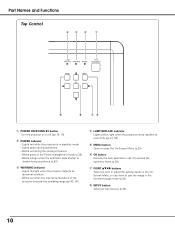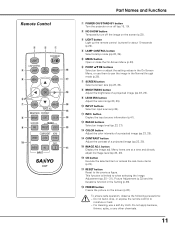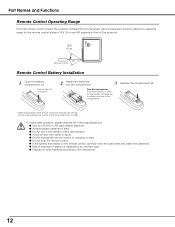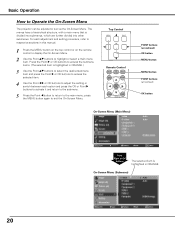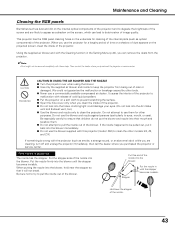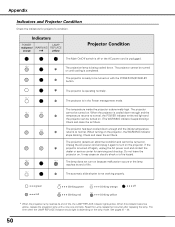Sanyo PLV-Z60 Support Question
Find answers below for this question about Sanyo PLV-Z60 - LCD Projector - 1200 ANSI Lumens.Need a Sanyo PLV-Z60 manual? We have 1 online manual for this item!
Question posted by flyingmartymcfly on August 14th, 2022
Bulb Replacement
i replaced the bulb. Followed the instructions. Everything is in. When i turn it on it just keeps tellimg me to change the bulb. Cant even open the menu to reset the timer
Current Answers
Answer #1: Posted by SonuKumar on August 14th, 2022 9:05 PM
Please respond to my effort to provide you with the best possible solution by using the "Acceptable Solution" and/or the "Helpful" buttons when the answer has proven to be helpful.
Regards,
Sonu
Your search handyman for all e-support needs!!
Related Sanyo PLV-Z60 Manual Pages
Similar Questions
Sanyo Projector Will Not Turn On After New Bulb Replaced
I replaced the bulb in my Sanyo projector, and it still will not turn on. The door opens and then cl...
I replaced the bulb in my Sanyo projector, and it still will not turn on. The door opens and then cl...
(Posted by Boch53503 7 years ago)
Lcd Projector Black Sport On The Screen It Been Growing.
(Posted by fm1964 11 years ago)
Plc-xu74 Lcd Projector How To Unlock The Projector Panel
PLC-XU74 LCD Projector how to unlock the projector paneli locked the control; panel of projector and...
PLC-XU74 LCD Projector how to unlock the projector paneli locked the control; panel of projector and...
(Posted by arslanumar 12 years ago)
Sanyo Plc Sw30 Driver
hi, i have been given a sanyo plc sw30 lcd projector. any idea how i locate the drivers online?
hi, i have been given a sanyo plc sw30 lcd projector. any idea how i locate the drivers online?
(Posted by laura93284 12 years ago)
Showed Half A Blue Screen At The Bottom With Compressed Image On Upper Half.
Tested projector out 3 times before showing a DVD, when turned it on the 4th time, it projected a bl...
Tested projector out 3 times before showing a DVD, when turned it on the 4th time, it projected a bl...
(Posted by aphan 13 years ago)