Sanyo WF10 - PLV WXGA LCD Projector Support and Manuals
Most Recent Sanyo WF10 Questions
'blurry' Picture With All Input Sources. Zoom And Focus Seem To Have No Effect.
Plv-wf 10 Blurry picture with all input sources. Zoom and focus seem to have no effect in helping o...
Plv-wf 10 Blurry picture with all input sources. Zoom and focus seem to have no effect in helping o...
(Posted by jaberly5 10 years ago)
Popular Sanyo WF10 Manual Pages
Instruction Manual, PLV-WF10 - Page 1
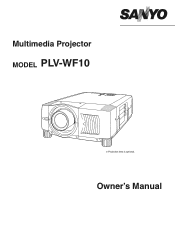
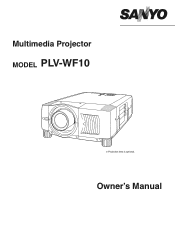
Owner's Manual
Multimedia Projector
MODEL PLV-WF10
✽ Projection lens is optional.
Instruction Manual, PLV-WF10 - Page 2
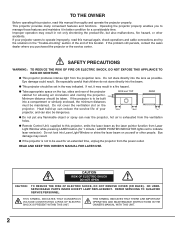
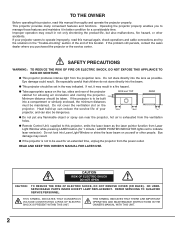
... ventilation holes.
G This projector should be set in the "Trouble-shooting" section of the end of this manual thoroughly and operate the projector properly. Do not look into a compartment or similarly enclosed, the minimum distances must be dangerous.
NO USERSERVICEABLE PARTS INSIDE EXCEPT LAMP REPLACEMENT. REFER SERVICING TO QUALIFIED SERVICE PERSONNEL.
Eye damage...
Instruction Manual, PLV-WF10 - Page 3
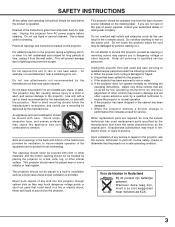
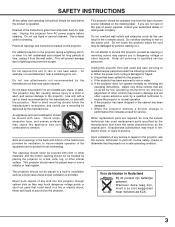
...instructions, and should not be blocked by a qualified technician to restore the projector to determine that are required, be sure the service technician has used replacement parts specified by the manufacturers. This projector...this projector on it from overheating. For added protection to this projector yourself as improper adjustment of any service or repairs to the projector ...
Instruction Manual, PLV-WF10 - Page 5


...7
SELECTING COMPUTER SYSTEM
COMPATIBLE COMPUTER SPECIFICATIONS
25
27
PC ADJUSTMENT
28
NAME OF EACH PART OF PROJECTOR
7
AUTO PC ADJUSTMENT
28
SETTING-UP PROJECTOR
8
MANUAL PC ADJUSTMENT
29
CONNECTING AC POWER CORD
8
PICTURE IMAGE ADJUSTMENT
31
LENS INSTALLATION
9
IMAGE LEVEL SELECT
31
POSITIONING PROJECTOR
9
IMAGE LEVEL ADJUSTMENT
32
LENS SHIFT ADJUSTMENT
9
PICTURE SCREEN...
Instruction Manual, PLV-WF10 - Page 6
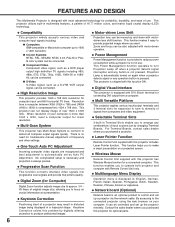
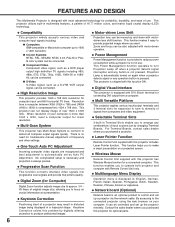
.... Projection Lamp is automatically turned on a projected screen.
G S-Video S-Video signal, such as a DVD player output high definition TV signals including 480i, 480p, 575i, 575p, 720p, 1035i, 1080i-50 or 1080i60, can be connected. This function helps you purchased a projector. This projector can be controlled and set up and down with motordriven lens shift function...
Instruction Manual, PLV-WF10 - Page 8


...of 100-120 V or 200-240 V AC. This projector automatically selects correct input voltage.
PREPARATION
SETTING-UP PROJECTOR
CONNECTING AC POWER CORD
This projector uses nominal input voltages of power system.
Projector side
AC Outlet side
For the U.S.A. Connect a projector with a peripheral equipment before turning a projector on your sales dealer. and Canada For Continental Europe...
Instruction Manual, PLV-WF10 - Page 9
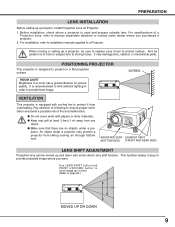
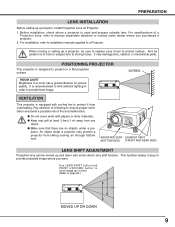
...sales dealer where you want. For installation, refer to installation manual supplied to protect surface. PREPARATION
LENS INSTALLATION
Before setting up a projector, install Projection Lens on picture quality. And be sure to replace Lens Cover to a Projector. It may prevent a projector from overheating. POSITIONING PROJECTOR
This projector is equipped with papers or other materials...
Instruction Manual, PLV-WF10 - Page 10
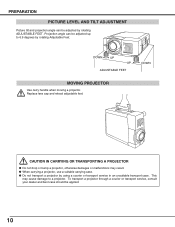
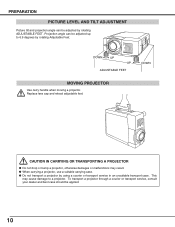
... cause damage to 6.9 degrees by using a courier or transport service in an unsuitable transport case. PREPARATION
PICTURE LEVEL AND TILT ADJUSTMENT
Picture tilt and projection angle can be adjusted up to a projector. Replace lens cap and retract adjustable feet. To transport a projector through a courier or transport service, consult your dealer and best case should be applied...
Instruction Manual, PLV-WF10 - Page 17
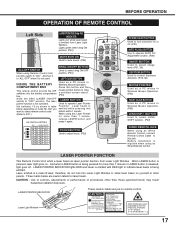
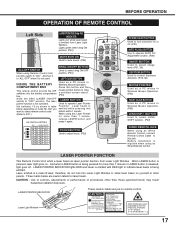
...the SW4 (LASER ON/OFF switch) to P41.)
DIP SWITCH SETTING
SW4 ........ And when LASER button is being pressed for laser beam...2
INPUT 3
FOCUS LENS NETWORK
POWER ON-OFF BUTTON Used to "ALL OFF" when it to turn projector on Code No. And turn ... Remote Control Cable to this button within 1 minute. Battery installation is required when using Remote Control Unit, turn it is emitted...
Instruction Manual, PLV-WF10 - Page 26
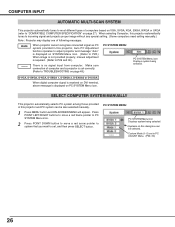
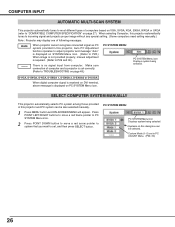
... icon.
2 Press POINT DOWN button to move a red arrow pointer to system that you want to set in this projector automatically tunes to incoming signal and projects proper image without any special setting. (Some computers need setting manually.)
Note : Projector may display one of following messages. PC SYSTEM MENU
PC SYSTEM Menu icon Displays system being...
Instruction Manual, PLV-WF10 - Page 45
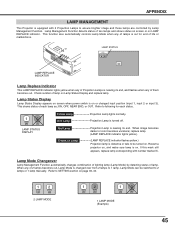
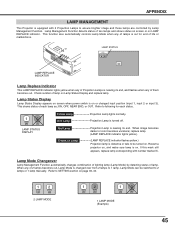
...
This Projector is on or changed over from 2 lamps to 1 lamp. Lamp Management Function detects status of each status.
1
2
Yellow Lamp Dim Lamp
Projection Lamp lights normally. Lamp Status Display
Lamp Status Display appears on screen when power switch is equipped with number marked X. Lamp Mode can be turned on LAMP REPLACE indicator. Refer to 2 lamps or 1 lamp manually.
This...
Instruction Manual, PLV-WF10 - Page 47


...of your dealer.
G Model No. G Lamp lifetime may explode as a result of vibration, shock or degradation as its lifetime draws to do so, may result in which must be ordered through your projector
:
G Replacement Lamp Type No. :
PLV-WF10
POA-LMP73
(Service Parts No. 610 309 3802)
LAMP HANDLING PRECAUTIONS
This projector uses a high-pressure lamp which the projector and lamp are not...
Instruction Manual, PLV-WF10 - Page 48
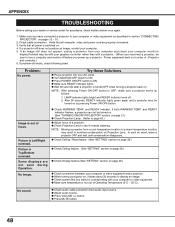
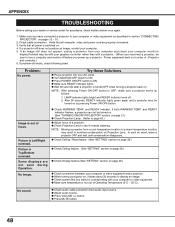
...computer or video equipment. Image is out of a projector.
No image. and READY indicator. G Check Ceiling / Rear feature. (See "SETTING" section on page 39.)
G Check Ceiling feature. (See "SETTING" section on page 39.)
G Check Display feature.(See "SETTING" section on Projection Lens. G Press VOLUME (+) button.
G Check Projection Lens to ON. No sound.
G Adjust audio source. Make...
Instruction Manual, PLV-WF10 - Page 49


... to work . APPENDIX
Problem:
Remote Control Unit does not work properly, see "TROUBLESHOOTING" section on page 48, 49. Try these Solutions
G Check batteries.
To correct failure, try "Solutions".
G Check ALL-OFF switch on Remote Control Unit is between a projector and your computer. G Make sure nothing is set to operate this projector. SERVICE
WARNING: High voltages are...
Instruction Manual, PLV-WF10 - Page 53


...±20nm)
Owner's Manual AC Power Cord Wireless/Wired Remote Control Transmitter and Batteries Remote Control Cable DVI-VGA Cable and DVI Cable MAC/VGA Adapter 3 Types Control Cable (For PS/2, Serial and ADB port) 3 Types Light-Block Sheet (For option lens) 2 Types Lens Attachment (For option lens) Protective Dust Cover
G Specifications are effective,
however...
Sanyo WF10 Reviews
Do you have an experience with the Sanyo WF10 that you would like to share?
Earn 750 points for your review!
We have not received any reviews for Sanyo yet.
Earn 750 points for your review!

