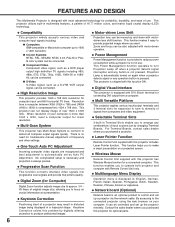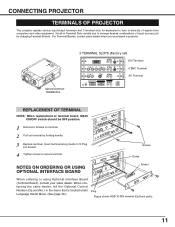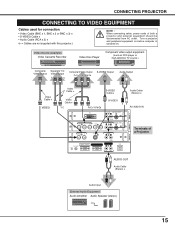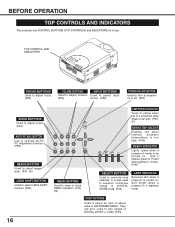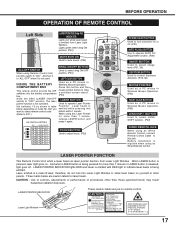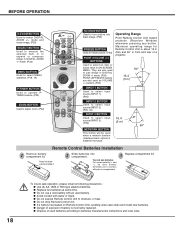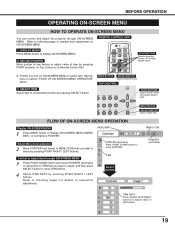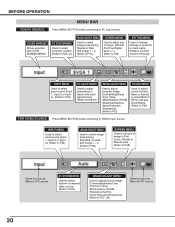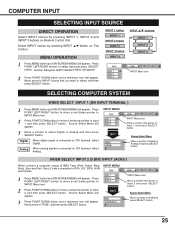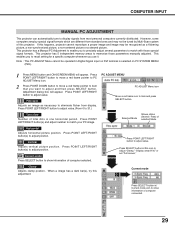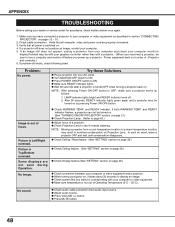Sanyo WF10 Support Question
Find answers below for this question about Sanyo WF10 - PLV WXGA LCD Projector.Need a Sanyo WF10 manual? We have 1 online manual for this item!
Question posted by jaberly5 on May 19th, 2013
'blurry' Picture With All Input Sources. Zoom And Focus Seem To Have No Effect.
Plv-wf 10
Blurry picture with all input sources. Zoom and focus seem to have no effect in helping or worsening the picture. lens was cleaned with microfiber cloth.
Current Answers
Related Sanyo WF10 Manual Pages
Similar Questions
No Signal To A Sanyo Plc Wxu300 Projector
what can cause a sanyo plc wxu300 projector to not have any sognal when there a hdmi pluged into it
what can cause a sanyo plc wxu300 projector to not have any sognal when there a hdmi pluged into it
(Posted by Brianclarke1994 7 years ago)
Not Focusing
My projector is not focusing and picture is blurry. Any suggestions.
My projector is not focusing and picture is blurry. Any suggestions.
(Posted by Chrissolomon2009 8 years ago)
Clouds Of Blue Spots On The Picture
Hi, I've got a Sanyo PLV Z2 and since several weeks I've got severals tiny blue spots on screen and ...
Hi, I've got a Sanyo PLV Z2 and since several weeks I've got severals tiny blue spots on screen and ...
(Posted by f21stcentury 9 years ago)
How To Manual Focus
Helio, I am unable to move the manual focus lever to get a clear picture.I tried to move the lever u...
Helio, I am unable to move the manual focus lever to get a clear picture.I tried to move the lever u...
(Posted by walkerj59 10 years ago)
I Am Trying To Reset The Lamp Counter And When I Hit Menu It Just Goes To Input.
I am trying to change the lamp counter but when I hit MENU it just goes to INPUT. How do I get it to...
I am trying to change the lamp counter but when I hit MENU it just goes to INPUT. How do I get it to...
(Posted by ckirby 12 years ago)