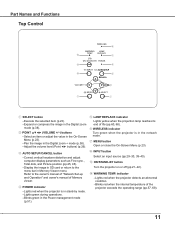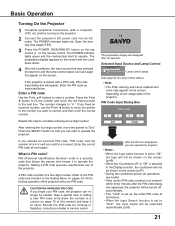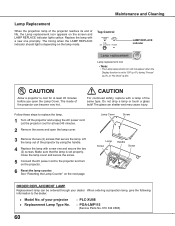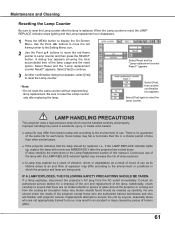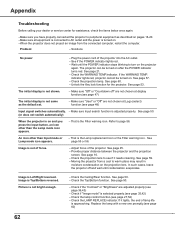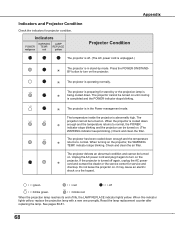Sanyo PLC-XU88 Support and Manuals
Get Help and Manuals for this Sanyo item

View All Support Options Below
Free Sanyo PLC-XU88 manuals!
Problems with Sanyo PLC-XU88?
Ask a Question
Free Sanyo PLC-XU88 manuals!
Problems with Sanyo PLC-XU88?
Ask a Question
Most Recent Sanyo PLC-XU88 Questions
No Signal To A Sanyo Plc Wxu300 Projector
what can cause a sanyo plc wxu300 projector to not have any sognal when there a hdmi pluged into it
what can cause a sanyo plc wxu300 projector to not have any sognal when there a hdmi pluged into it
(Posted by Brianclarke1994 7 years ago)
Popular Sanyo PLC-XU88 Manual Pages
Sanyo PLC-XU88 Reviews
We have not received any reviews for Sanyo yet.