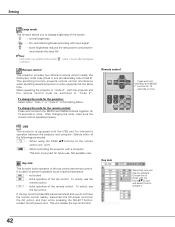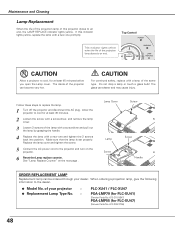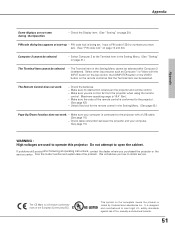Sanyo PLC-XU47 - XGA LCD Projector Support and Manuals
Get Help and Manuals for this Sanyo item

View All Support Options Below
Free Sanyo PLC-XU47 manuals!
Problems with Sanyo PLC-XU47?
Ask a Question
Free Sanyo PLC-XU47 manuals!
Problems with Sanyo PLC-XU47?
Ask a Question
Most Recent Sanyo PLC-XU47 Questions
Sanyo Plc-xu41 Lamp Counter Check
Hi i have sanyo plc-xu41 projector and i'm going to sell that but for better listing i need find out...
Hi i have sanyo plc-xu41 projector and i'm going to sell that but for better listing i need find out...
(Posted by jonnydsale 11 years ago)
Popular Sanyo PLC-XU47 Manual Pages
Sanyo PLC-XU47 Reviews
We have not received any reviews for Sanyo yet.