Sanyo PLC-XP55L - XGA LCD Projector Support and Manuals
Get Help and Manuals for this Sanyo item
This item is in your list!

View All Support Options Below
Free Sanyo PLC-XP55L manuals!
Problems with Sanyo PLC-XP55L?
Ask a Question
Free Sanyo PLC-XP55L manuals!
Problems with Sanyo PLC-XP55L?
Ask a Question
Popular Sanyo PLC-XP55L Manual Pages
Owners Manual - Page 2
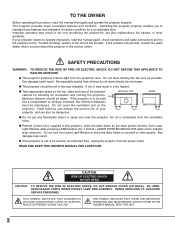
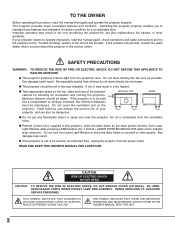
... USERSERVICEABLE PARTS INSIDE EXCEPT LAMP REPLACEMENT.
Improper operation may result in a fire hazard. If not, it in the way indicated. If the projector is not to be set in ...Trouble-shooting" section of the end of your projector seems to operate improperly, read this booklet. THIS SYMBOL INDICATES THAT THERE ARE IMPORTANT OPERATING AND MAINTENANCE INSTRUCTIONS IN THE OWNER'S MANUAL...
Owners Manual - Page 3
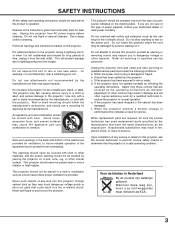
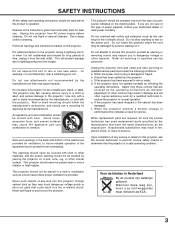
... be sure the service technician has used replacement parts specified by following conditions: a. Unplug this projector on the projector. If liquid has been spilled into this can result in performance-this projector where the cord may cause hazards. e. When the projector exhibits a distinct change in fire or electric shock. Never spill liquid of the instructions given here and...
Owners Manual - Page 4
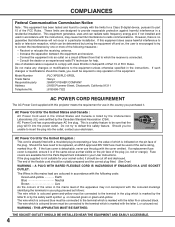
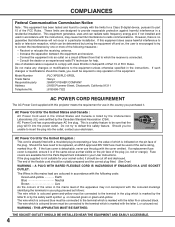
...limits are available from that interference will fit into the outlet, contact your User Instructions. Reorient or relocate the receiving antenna. -
WARNING : THIS APPARATUS MUST BE EARTHED. Model Number Trade Name Responsible party Address
Telephone No.
: PLC-XP55/PLC-XP55L : Sanyo : SANYO FISHER COMPANY : 21605 Plummer Street, Chatsworth, California 91311
: (818)998-7322
AC POWER CORD...
Owners Manual - Page 5
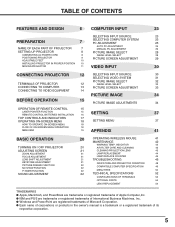
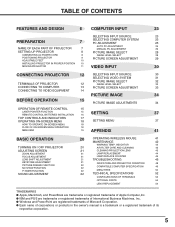
... AND CLEANING
43
21
CLEANING PROJECTION LENS
43
21
LAMP REPLACEMENT
44
21
LAMP REPLACE COUNTER
45
21
TROUBLESHOOTING
46
21
INDICATORS AND PROJECTOR CONDITION
48
22 22
COMPATIBLE COMPUTER SPECIFICATION
49
22
MENU TREE
50
22
TECHNICAL SPECIFICATIONS
52
CONFIGURATIONS OF TERMINALS
53
OPTIONAL PARTS
54
LENS REPLACEMENT
54
TRADEMARKS G Apple, Macintosh, and PowerBook are...
Owners Manual - Page 6


...setup is necessary and projection is not pressed. Zoom and focus can be moved up to almost all computer output signals quickly.
Projection Lamp is automatically turned on again when a projector...
This projector provides 1024 x 768 dots resolution for lower resolution.
N One-Touch Auto PC Adjustment
Incoming computer video signals are recognized and best adjustment is automatically set by ...
Owners Manual - Page 7
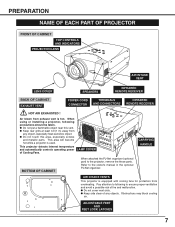
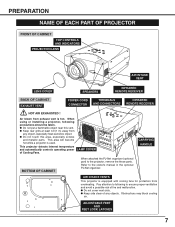
..., especially screws
and metallic parts.
LAMP COVER
CARRYING HANDLE
BOTTOM OF CABINET
When attached the PJ-Net organizer (optional part) to the owner's manual in the optional PJ-Net organizer. AIR INTAKE VENTS
This projector is equipped with cooling fans for protection from
any objects. Obstructions may block cooling
air. When using or installing a projector, following to ensure...
Owners Manual - Page 9
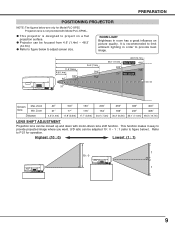
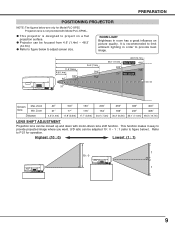
... function makes it easy to P 21 for Model PLC-XP55. G Projector can be adjusted 10 : 0 ~ 1 : 1 (refer to figure below are only for operation.
It is not provided with motor-driven lens shift function.
U/D ratio can be moved up and down with Model PLC-XP55L. Highest (10 : 0)
Lowest (1 : 1)
1 10 : 0
1
9 G This projector is designed to provide best image.
11.8'(3.6m...
Owners Manual - Page 36
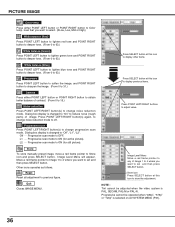
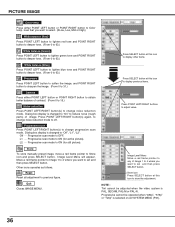
... again, to change noise reduction mode to reduce noise (rough parts) of image.
Off ··· Progressive scan mode...Quit
Closes IMAGE MENU.
Progressive cannot be adjusted when the video system is selected on AV SYSTEM MENU (P31).
36... "Off", "L1", "L2".
Store
To store manually preset image, move a red frame pointer to set and then press SELECT button. Move a red frame...
Owners Manual - Page 42


... Slots of the projector exceeds the normal level. Indicator remains on , the internal check and repair will go out. Contact the service station. If this condition, the projector cannot be turned ... on again and the projector can be required. In such an event, reposition a projector so that Ventilation Slots are flashing:
When the projector detects an internal problem, it will shut down...
Owners Manual - Page 44
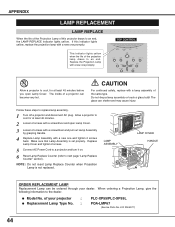
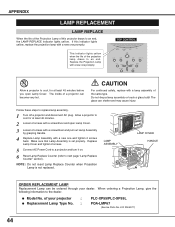
...
CAUTION
For continued safety, replace with a screwdriver and open Lamp Cover.
G Model No.
Allow a projector to replace lamp assembly.
1 Turn off a projector and disconnect AC plug. The glass can be ordered through your projector
:
G Replacement Lamp Type No. :
PLC-XP55/PLC-XP55L
POA-LMP67
(Service Parts No. 610 306 5977)
44
Do not drop a lamp assembly or touch a glass...
Owners Manual - Page 45
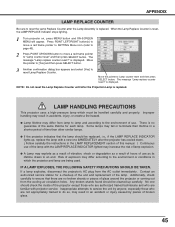
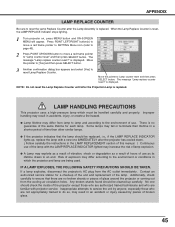
... do so, may explode as a result of vibration, shock or degradation as its lifetime draws to the environment of the lamp. Some lamps may fail or terminate their lifetime in a shorter period of explosion may result in the LAMP REPLACEMENT section of this manual. ) Continuous use of the lamp with projector service.
Risk of time than other similar...
Owners Manual - Page 46
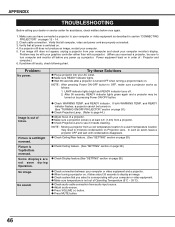
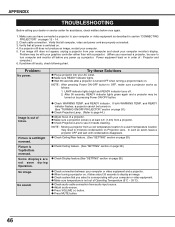
... graphics controller rather than with your computer or video equipment. If problem still exists, check following chart.
NOTE : After pressing Power ON-OFF button to your computer monitor's display. Picture is Top/Bottom reversed. No image. If both WARNING TEMP. NOTE : Moving a projector from a projector. APPENDIX
TROUBLESHOOTING
Before calling your computer. 5. G Wait 90 seconds...
Owners Manual - Page 47
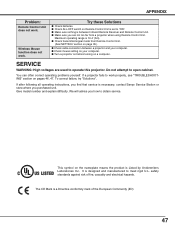
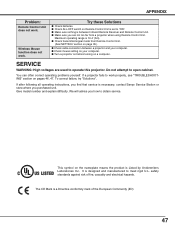
... set to operate this projector. APPENDIX
Problem:
Remote Control Unit does not work properly, see "TROUBLESHOOTING" section on pages 46, 47. If a projector fails to meet rigid U.L. G Check ALL-OFF switch on page 39.)
G Check cable connection between Infrared Remote Receiver and Remote Control Unit.
Do not attempt to obtain service. If after following all operating instructions...
Owners Manual - Page 52
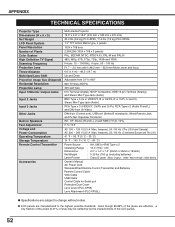
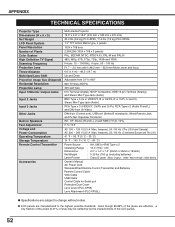
.... Output : 1mW / Wave length : 650±20nm)
Owner's Manual AC Power Cord Wireless/Wired Remote Control Transmitter and Batteries Remote Control Cable VGA Cable USB Cable Control Cable for Serial port Protective Dust Cover Lens Cover (PLC-XP55) Lens Attachment (PLC-XP55L)
G Specifications are subject to the highest possible standards. G LCD panels are effective, a tiny fraction of the...
Owners Manual - Page 54
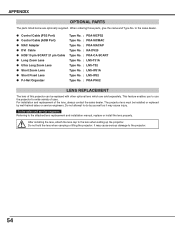
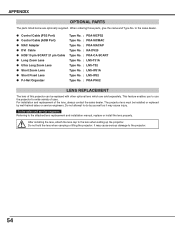
... do by well-trained sales or service engineers. After installing the lens, attach the lens cap to use the projector for wide variety of uses.
Do not hold the lens when carrying or lifting the projector. This feature enables you to the lens when setting up the projector. APPENDIX
OPTIONAL PARTS
The parts listed below are sold separately...
Sanyo PLC-XP55L Reviews
Do you have an experience with the Sanyo PLC-XP55L that you would like to share?
Earn 750 points for your review!
We have not received any reviews for Sanyo yet.
Earn 750 points for your review!
