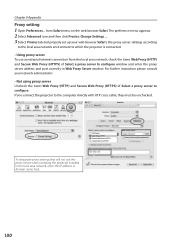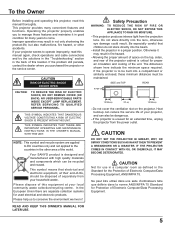Sanyo PLC XU115 - XGA LCD Projector Support and Manuals
Get Help and Manuals for this Sanyo item

View All Support Options Below
Free Sanyo PLC XU115 manuals!
Problems with Sanyo PLC XU115?
Ask a Question
Free Sanyo PLC XU115 manuals!
Problems with Sanyo PLC XU115?
Ask a Question
Most Recent Sanyo PLC XU115 Questions
My Sanyo Plc Couldn't Work
the Unit turns on but after a few second ( countdown until 16) , it shuts down and power LED blinks ...
the Unit turns on but after a few second ( countdown until 16) , it shuts down and power LED blinks ...
(Posted by kyanbakht 11 years ago)
Network Module Software Download For The Sanyo Plc Xu115
I need the network module software download for the sanyo PLC XU 115. Where can I find it?
I need the network module software download for the sanyo PLC XU 115. Where can I find it?
(Posted by rogerske 12 years ago)
Popular Sanyo PLC XU115 Manual Pages
Sanyo PLC XU115 Reviews
We have not received any reviews for Sanyo yet.