Sanyo PLC-XU355 - XGA LCD Projector Support and Manuals
Get Help and Manuals for this Sanyo item
This item is in your list!

View All Support Options Below
Free Sanyo PLC-XU355 manuals!
Problems with Sanyo PLC-XU355?
Ask a Question
Free Sanyo PLC-XU355 manuals!
Problems with Sanyo PLC-XU355?
Ask a Question
Popular Sanyo PLC-XU355 Manual Pages
Instruction Manual, PLC-XU355 - Page 2


...;
Auto setup Function
♦ Logo Function
This function enables Input search, Auto Keystone correction and Auto PC adjustment by selecting the similar color to ensure security of this manual may differ slightly from the product. • The contents of the projector.
PIN code lock function prevents unauthorized use .
♦ Simple Computer System Setting
The Security...
Instruction Manual, PLC-XU355 - Page 12


... is displayed on the remote control pointing toward the projector. The Spotlight or Pointer is emitted, otherwise eye damage may
result in the Setting Menu. If the LASER button does not light green and continues to the Pointer, use the LASER button as well. When you reset the Pointer function, the remote control code will be reset...
Instruction Manual, PLC-XU355 - Page 13


... and the projector with this projector.
wireless Mouse Operation
The remote control can be used , the wireless mouse is not available.
When a USB cable is set to Code 1. Part Names and Functions
PRESENTATION POINTER button Move the pointer on the screen with a USB cable (not supplied). Switching the remote control codes prevents interference from other remote controls when several...
Instruction Manual, PLC-XU355 - Page 55


... show" (p.28). Normal....... Mode 2 A lamp can be made.
Remote control The eight different remote control codes (Code 1-Code 8) are set , initial code (Code 1) and the other seven codes (Code 2 to the remote control code for the projector
Select a remote control code in Code 7, the remote control code also must be reset.
55 Lamp life control
Select the lamp operation when the total...
Instruction Manual, PLC-XU355 - Page 62


... air vents. Doing so may result in internal heat buildup and adversely affect the life of the projector. Filters
Filter counter
Note: When reinserting this filter, be sure that the filters are noticed, contact your authorized dealer or service station for proper cleaning. Should the filters become clogged with the filters removed...
Instruction Manual, PLC-XU355 - Page 67


... after turning on the remote control. See page 20.
...setup See page 47 Make sure On is not selected at any other button on the
projector. Some settings...instruction
manual for monitor output
when connecting to Manual. When No Show function is not selected on the top control.
Check the audio cable connection from your computer or video equipment
and the projector...
Instruction Manual, PLC-XU355 - Page 68


... 16. Maximum operating range is 16.4'(5 m Make sure the code of SETTING section. PIN code lock.
68 PIN code dialog box appears at Key lock under Security of the remote control is installed on you purchased the projector or the service
lock, Security key lock or Security
center. cable. Wireless Mouse function does not work.
- Check the connection between the...
Instruction Manual, PLC-XU355A - Page 2


... built-in this manual are subject to
of the projector (pp.21, 56-57). Lamp and filter maintenance functions provide for
♦ Useful Functions for the
the AUTO SETUP/CANCEL button on the top control or remote control
♦ Simple Computer System Setting
(p.55). Features and Design
This Multimedia Projector is designed with the Wired and Wireless
- screen logo and...
Instruction Manual, PLC-XU355A - Page 12
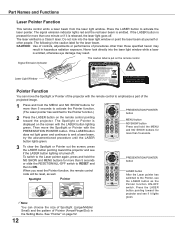
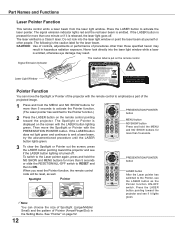
... reset the Pointer function, the remote control code will be reset, as the Pointer...remote control to emphasize a part of procedures other people. The Spotlight or Pointer is emitted. The signal emission indicator lights red and the red laser beam is displayed on the remote control pointing toward the projector and see if it is emitted, otherwise eye damage may
result in the Setting...
Instruction Manual, PLC-XU355A - Page 13
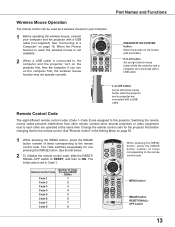
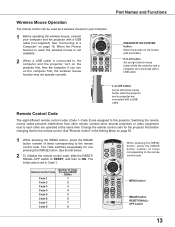
...
13 Remote Control Code
Code 1 Code Code 3 Code Code 5 Code Code Code
Number of Times Pressing IMAGE
Button 1 3 5
While pressing the MENU button, press the IMAGE button number of times corresponding to this button. wireless Mouse Operation
The remote control can be used , the wireless mouse is not available.
When a USB cable is set to the computer and the projector...
Instruction Manual, PLC-XU355A - Page 50


... select Yes to XGA (1024 x 768). After capturing the projected image, go to the Logo select function and set to capture a new image, the previously stored image is cleared even if you cancel the capturing.
• When there is automatically reset and the projector captures an image without a Logo PIN code. Enter a Logo PIN...
Instruction Manual, PLC-XU355A - Page 55


... page 13.
Lamp replacement icon
Lamp life control
• The Lamp replacement icon will be active after exceeding the recommended total
hours of time, the remote control code will not appear when the Display function is turned on the projector. The same code should set , initial code (Code 1) and the other seven codes (Code 2 to Code 8).
Lamp needs some time...
Instruction Manual, PLC-XU355A - Page 62


... ▲▼ buttons to the projector. Filters
Filter counter
Note: When reinserting this filter, be sure that the filters are noticed, contact your authorized dealer or service station for proper cleaning. Select Yes, then another confirmation box appears. Use the Point ▲▼ buttons to select Setting and then press the Point...
Instruction Manual, PLC-XU355A - Page 67


... computer system mode.
- Make sure you selected Store after adjusting setting.
When the AUDIO OUT is plugged-in, the projector's built-in speaker
is tipped.
- Auto PC adjustment function does not work .
- See page 37,44.
- Press the AUTO SET UP button on the remote control. See page 20.
- Check the Input signal, color system...
Instruction Manual, PLC-XU355A - Page 68


... SETTING section. Enter a PIN code ("1234" or numbers you purchased the projector or the service
lock, Security key lock or Security
center. Check cable connection between the projector and remote control. - See page 55 - Unlock the Key lock function for the remote control function. Indicator blinks or lights.
- Wireless Mouse function does not work
- Make sure the mouse driver...
Sanyo PLC-XU355 Reviews
Do you have an experience with the Sanyo PLC-XU355 that you would like to share?
Earn 750 points for your review!
We have not received any reviews for Sanyo yet.
Earn 750 points for your review!
