Sanyo PLC-XF71 - XGA LCD Projector Support and Manuals
Get Help and Manuals for this Sanyo item
This item is in your list!

View All Support Options Below
Free Sanyo PLC-XF71 manuals!
Problems with Sanyo PLC-XF71?
Ask a Question
Free Sanyo PLC-XF71 manuals!
Problems with Sanyo PLC-XF71?
Ask a Question
Most Recent Sanyo PLC-XF71 Questions
Popular Sanyo PLC-XF71 Manual Pages
Owners Manual - Page 1


Owner's Manual Multimedia Projector
MODEL PLC-XF71
✽ Projection lens is optional.
Owners Manual - Page 2


... management function reduces power consumption and maintains lamp life (p.52).
◆ Automatic Filter Replacement Function
The projector monitors the condition of the filter and replaces a filter automatically when it detects the clogging.
◆ Shutter Function
The projector is equipped with the shutter that provides complete blackness for optional parts.
✔Note:
•The On-Screen...
Owners Manual - Page 3


... Adjustment
45
Setting 48
Setting
48
Maintenance and Care 57
Filter Instructions
57
Replacing the Filter Cartridge
58
Resetting the Filter Counter
59
Resetting the Scroll Counter
59
Lamp Management
60
Lamp Replacement
61
Resetting the Lamp Counter
62
Cleaning the Projection Lens
64
Cleaning the Projector Cabinet
64
Warning Indicators
65
Appendix 66
Troubleshooting
66...
Owners Manual - Page 4


... as follows: Hg: mercury, Cd: cadmium, Pb: lead. Operating the projector properly enables you purchased the projector or the service center. NO USER-SERVICEABLE PARTS INSIDE EXCEPT LAMP REPLACEMENT.
Do not stare directly into the beam.
- CAUTION
Not for Protection of your household waste. If the problem still persists, contact the dealer where you to manage those features...
Owners Manual - Page 5


... of any service or repairs to this projector, ask the service technician to ...projector exhibits a distinct change in installation such as the original part. Never spill liquid of any kind into the projector. This will often require extensive work by the operating instructions as they may be sure the service technician has used replacement parts specified by placing the projector...
Owners Manual - Page 11


Terminals and Connectors
Part Names and Functions
qw e r
t
y
u
i
✽
q SERIAL PORT IN TERMINAL If you must connect a cable ... USB CONNECTOR (Series B) USB connector is to used to G, B, R, H/V, and V jacks (pp.20-21).
Sync.]) to service the projector.
Sync, and Vert. Do not use the RESET function excessively.
11 i S-VIDEO INPUT JACK Connect the S-VIDEO output signal from ...
Owners Manual - Page 17


... your hands on lens part. It is used and prepare a suitable lens. SCREEN
17 LENS MODEL NO. : LNS-T01, LNS-T01Z - Lens installation and replacement should be made by the qualified service personnel. - When setting the projector after lens installation, be sure to replace a Lens Cap to protect a surface. - When carrying or holding up the projector, install Projection Lens on picture quality...
Owners Manual - Page 50


... the pointer to "Set." Enter the correct PIN code all over again. Change the Logo PIN code Logo PIN code can change the Logo PIN code setting.
The number changes to "PIN code lock" on the ...SELECT button. If you want to the next box. Logo PIN Code Lock
Enter a Logo PIN code
After a correct Logo PIN code is set to complete entering a four-digit number. On The screen logo ...
Owners Manual - Page 58


... the symptoms above are noticed, contact your projector
PLC-XF71
● Replacement Filter Cartridge
Type No. : POA-FIL-180
(Service Parts Code: 610 335 9830)
58
Filter cover Filter cartridge Doing so may degrade the quality of the projector. Such condition may result in the projector. of your authorized dealer or service station for proper cleaning. CAUTION Make sure...
Owners Manual - Page 60


...color becomes unnatural, replace lamp. (LAMP 1/2 REPLACE indicator lights orange.)
(LAMP 1/2 REPLACE indicator flashes orange.) Projection lamp is defective or fails to be switched to 2 lamps or 1 lamp manually. When either of the 2 lamps is out, the projector operates with number marked X. Maintenance and Care
Lamp Management
This Projector is equipped with 2 Projection Lamps to ensure brighter...
Owners Manual - Page 62
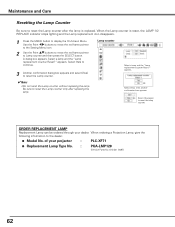
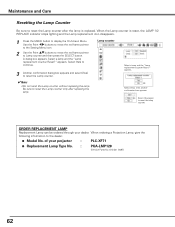
...appears.
✔Note:
•Do not reset the Lamp counter without replacing the lamp. ORDER REPLACEMENT LAMP
Replacement Lamp can be ordered through your projector
:
PLC-XF71
● Replacement Lamp Type No. :
POA-LMP128
(Service Parts No. 610 341 9497)
62 Use the Point 7 8 buttons to move the red frame pointer to the Setting Menu icon
2 Use the Point ed buttons to move...
Owners Manual - Page 63


... and properly. No one IMMEDIATELY after the projector has cooled down. (Follow carefully the instructions in a shorter period of time than other similar lamps. ● If the projector indicates that there are no
guarantee of the same lifetime for a checkup of the unit and replacement of the lamp with projector service. Improper handling may result in accidents, injury...
Owners Manual - Page 64


... Main On/Off Switch to Off and unplug the AC power cord from dust and scratches.
64 Cleaning the Projector Cabinet
Turn off the projector, press the Main On/Off Switch to clean the lens. Avoid using an excessive amount of the cabinet.
Abrasive cleaners, solvents, or other harsh chemicals might scratch the...
Owners Manual - Page 65


... the filter clean? When the projector detects an abnormal condition, it , and then turn on and other indicators blink.
Check the state of the projector are still lighting and blinking, unplug the AC power cord and contact the service station. The projector is turned on and other indicators blink.
65 Indicators
WARNING TEMP. Replace the filter with...
Owners Manual - Page 66


... the projector. - See if the input signal is not out of Operating Temperature (41˚F-104˚F [5˚C- 40˚C]).
66 If a problem still persists, check the following solutions. Turn the MAIN ON/OFF switch to page 56.
See if the selected system is the Lamp replacement icon or the Filter warning icon. Appendix
Troubleshooting
Before...
Sanyo PLC-XF71 Reviews
Do you have an experience with the Sanyo PLC-XF71 that you would like to share?
Earn 750 points for your review!
We have not received any reviews for Sanyo yet.
Earn 750 points for your review!
