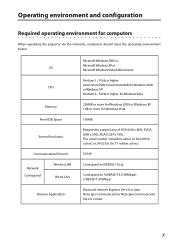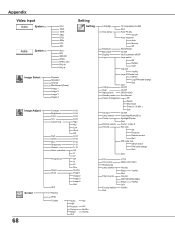Sanyo PLC XU115 Support Question
Find answers below for this question about Sanyo PLC XU115 - XGA LCD Projector.Need a Sanyo PLC XU115 manual? We have 5 online manuals for this item!
Question posted by kyanbakht on October 23rd, 2012
My Sanyo Plc Couldn't Work
the Unit turns on but after a few second ( countdown until 16) , it shuts down and power LED blinks and fan is running untill a few second and then it turn off . the lamp turns on but it shuts down.I could n't find what is the problem !!!
Current Answers
Related Sanyo PLC XU115 Manual Pages
Similar Questions
Sanyo Overhead Projector Fan Runs For A Min Or So But Lamp Don't Come On..
(Posted by jimjoinerjim 9 years ago)
Lcd Projector Black Sport On The Screen It Been Growing.
(Posted by fm1964 11 years ago)
Plc-xu74 Lcd Projector How To Unlock The Projector Panel
PLC-XU74 LCD Projector how to unlock the projector paneli locked the control; panel of projector and...
PLC-XU74 LCD Projector how to unlock the projector paneli locked the control; panel of projector and...
(Posted by arslanumar 12 years ago)
Network Module Software Download For The Sanyo Plc Xu115
I need the network module software download for the sanyo PLC XU 115. Where can I find it?
I need the network module software download for the sanyo PLC XU 115. Where can I find it?
(Posted by rogerske 12 years ago)
My Sanyo Plc-xu110 Is Dead - No Sign Of Power In The Machine.
None of the indicator lights are on. The machine is plugged in. There is an annoying beeping/squeeli...
None of the indicator lights are on. The machine is plugged in. There is an annoying beeping/squeeli...
(Posted by ljantz 13 years ago)