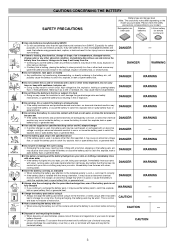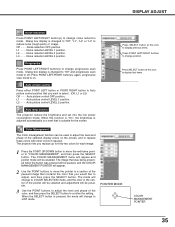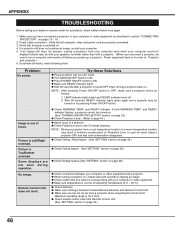Sanyo HD2000 Support Question
Find answers below for this question about Sanyo HD2000 - LCD Projector - 7000 ANSI Lumens.Need a Sanyo HD2000 manual? We have 5 online manuals for this item!
Question posted by jimjoinerjim on March 27th, 2015
Sanyo Overhead Projector Fan Runs For A Min Or So But Lamp Don't Come On..
The person who posted this question about this Sanyo product did not include a detailed explanation. Please use the "Request More Information" button to the right if more details would help you to answer this question.
Current Answers
Related Sanyo HD2000 Manual Pages
Similar Questions
After 10 Min Lamp Off Automatically And Blink Red Light.i Have Sanyo Pdg-psu Pro
i start projector it turn off it self and blink red light suddenly
i start projector it turn off it self and blink red light suddenly
(Posted by fojdara1 6 years ago)
Plugging Projector In To Laptop But Dosen't Come Up As Device Plugged In ???????
windows 7 laptop Computer wont recognise sanyo plc-sw20 projector
windows 7 laptop Computer wont recognise sanyo plc-sw20 projector
(Posted by fols 10 years ago)
Hi
I Have A Sanyo Video Data Projector Xp100l
It Work About 5 Min And Shout D
it work about 5 min and shout down and next reset so it work about just5 min now i clean the filter...
it work about 5 min and shout down and next reset so it work about just5 min now i clean the filter...
(Posted by kamranaghdam1003 11 years ago)
How To Reset Projector After Replacing Lamp
(Posted by shashankurankar 11 years ago)
The Screen Has Lines Running Crazy. I Replaced The Lamp But Still Doing It
(Posted by lightofhopecommunitychurch 12 years ago)