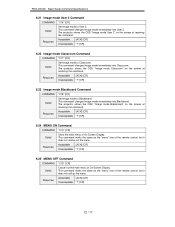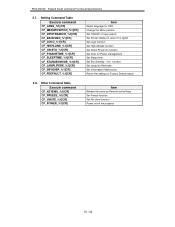Sanyo PDG-DSU30 - 2500 Support and Manuals
Get Help and Manuals for this Sanyo item

View All Support Options Below
Free Sanyo PDG-DSU30 manuals!
Problems with Sanyo PDG-DSU30?
Ask a Question
Free Sanyo PDG-DSU30 manuals!
Problems with Sanyo PDG-DSU30?
Ask a Question
Most Recent Sanyo PDG-DSU30 Questions
Why Sanyo Pdg-dsu30 Is Getting Over Heat?
Why Sanyo PDG-DSU30 is getting over heat?
Why Sanyo PDG-DSU30 is getting over heat?
(Posted by nsvreddy 4 years ago)
After 10 Min Lamp Off Automatically And Blink Red Light.i Have Sanyo Pdg-psu Pro
i start projector it turn off it self and blink red light suddenly
i start projector it turn off it self and blink red light suddenly
(Posted by fojdara1 6 years ago)
Sanyo PDG-DSU30 Videos
Popular Sanyo PDG-DSU30 Manual Pages
Sanyo PDG-DSU30 Reviews
We have not received any reviews for Sanyo yet.