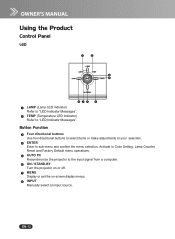Sanyo PDG-DSU20 - SVGA DLP Projector Support and Manuals
Get Help and Manuals for this Sanyo item

View All Support Options Below
Free Sanyo PDG-DSU20 manuals!
Problems with Sanyo PDG-DSU20?
Ask a Question
Free Sanyo PDG-DSU20 manuals!
Problems with Sanyo PDG-DSU20?
Ask a Question
Most Recent Sanyo PDG-DSU20 Questions
I Need Help On The Sanyo Pdg-dsu20 Projector
I HAVE THE PROPLEM WITH MANY WHITE DOTES ON THE SCREEN CAN YOU HELP ME AND FROM CAN I BUY THE PARTS ...
I HAVE THE PROPLEM WITH MANY WHITE DOTES ON THE SCREEN CAN YOU HELP ME AND FROM CAN I BUY THE PARTS ...
(Posted by joseph314968 11 years ago)
Popular Sanyo PDG-DSU20 Manual Pages
Sanyo PDG-DSU20 Reviews
We have not received any reviews for Sanyo yet.