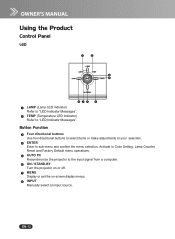Sanyo PDG-DSU20 Support Question
Find answers below for this question about Sanyo PDG-DSU20 - SVGA DLP Projector.Need a Sanyo PDG-DSU20 manual? We have 1 online manual for this item!
Question posted by joseph314968 on July 25th, 2012
I Need Help On The Sanyo Pdg-dsu20 Projector
I HAVE THE PROPLEM WITH MANY WHITE DOTES ON THE SCREEN CAN YOU HELP ME AND FROM CAN I BUY THE PARTS PLEASE.THANKS JOSEPH GRIXTI
Current Answers
Related Sanyo PDG-DSU20 Manual Pages
Similar Questions
Projector Won't Turn On.
my projector won't turn on. The power LED is static orange, the warning, lamp 1, and lamp 2 lights a...
my projector won't turn on. The power LED is static orange, the warning, lamp 1, and lamp 2 lights a...
(Posted by mitchellsemail1 1 year ago)
No Signal To A Sanyo Plc Wxu300 Projector
what can cause a sanyo plc wxu300 projector to not have any sognal when there a hdmi pluged into it
what can cause a sanyo plc wxu300 projector to not have any sognal when there a hdmi pluged into it
(Posted by Brianclarke1994 7 years ago)
How Do I Clean The Filter/s In A Sanyo Pdg Dxl2000 Projector?
(Posted by malcolmmusa 10 years ago)
Projector Turning Off Every Few Seconds
2 year old Sanyo PDG-DHT100L projector turning off every few seconds. We tried restoring it to facto...
2 year old Sanyo PDG-DHT100L projector turning off every few seconds. We tried restoring it to facto...
(Posted by geethuchandran 11 years ago)
Sanyo Plc-xu58 Projector Power Indicator
My sony PLC-XU58 projector power indicator keeps blinking it wont stop. Try to turn it off but pow...
My sony PLC-XU58 projector power indicator keeps blinking it wont stop. Try to turn it off but pow...
(Posted by jesus1844 13 years ago)