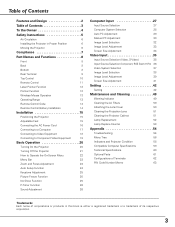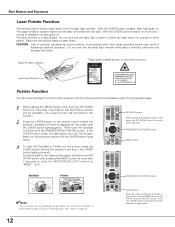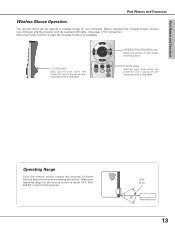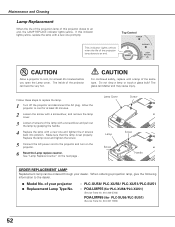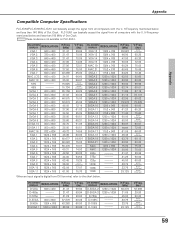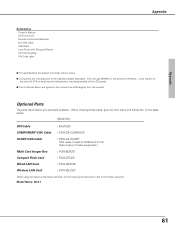Sanyo XU58 - PLC XGA LCD Projector Support and Manuals
Get Help and Manuals for this Sanyo item

Most Recent Sanyo XU58 Questions
Saving The Keystone
Can I set the keystone so it saves the settings for when I turn it back on. Currently, I am having t...
Can I set the keystone so it saves the settings for when I turn it back on. Currently, I am having t...
(Posted by mjpalensky 10 years ago)
Sanyo Plc-xu58 Projector Power Indicator
My sony PLC-XU58 projector power indicator keeps blinking it wont stop. Try to turn it off but pow...
My sony PLC-XU58 projector power indicator keeps blinking it wont stop. Try to turn it off but pow...
(Posted by jesus1844 13 years ago)
Popular Sanyo XU58 Manual Pages
Sanyo XU58 Reviews
We have not received any reviews for Sanyo yet.