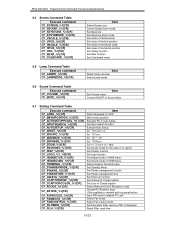Sanyo PDG-DXL2000 Support Question
Find answers below for this question about Sanyo PDG-DXL2000 - 2000 Lumens.Need a Sanyo PDG-DXL2000 manual? We have 8 online manuals for this item!
Question posted by malcolmmusa on February 26th, 2014
How Do I Clean The Filter/s In A Sanyo Pdg Dxl2000 Projector?
Current Answers
Answer #1: Posted by BusterDoogen on February 26th, 2014 9:27 PM
I hope this is helpful to you!
Please respond to my effort to provide you with the best possible solution by using the "Acceptable Solution" and/or the "Helpful" buttons when the answer has proven to be helpful. Please feel free to submit further info for your question, if a solution was not provided. I appreciate the opportunity to serve you.
Related Sanyo PDG-DXL2000 Manual Pages
Similar Questions
Cleaned filter but all lights still blink and shuts down after it gets to 23 seconds.
2 year old Sanyo PDG-DHT100L projector turning off every few seconds. We tried restoring it to facto...
I HAVE THE PROPLEM WITH MANY WHITE DOTES ON THE SCREEN CAN YOU HELP ME AND FROM CAN I BUY THE PARTS ...
A279;The projector just shut down while viewing, the bulb was relatively new 20 hours. Replaced th...
The projector comes on only for a few moments (No Lamp Light)and the goes in to cooling down/standby...