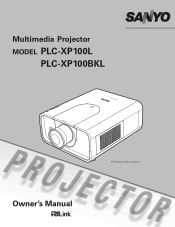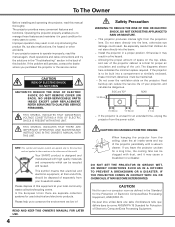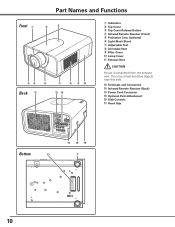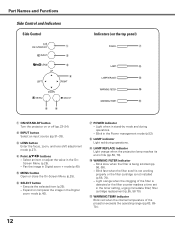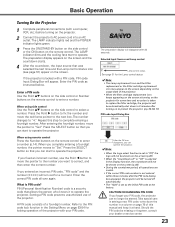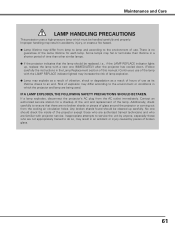Sanyo PLC-XP100L Support Question
Find answers below for this question about Sanyo PLC-XP100L - XGA LCD Projector.Need a Sanyo PLC-XP100L manual? We have 1 online manual for this item!
Question posted by bcayton on September 15th, 2014
Sanyo-pro-xtrax, Plc-xp100l The Lamp Works But All The Lights Are Blinking And
Cleaned filter but all lights still blink and shuts down after it gets to 23 seconds.
Current Answers
Related Sanyo PLC-XP100L Manual Pages
Similar Questions
When Projecting Print Why Does My Plc Xp46l Pro Xtrax Have Shadows On The Scree
when projecting printwhy does my PLC XP46L PRO XTRAX have shadows on the screen
when projecting printwhy does my PLC XP46L PRO XTRAX have shadows on the screen
(Posted by jlooney1944 8 years ago)
Hi
I Have A Sanyo Video Data Projector Xp100l
It Work About 5 Min And Shout D
it work about 5 min and shout down and next reset so it work about just5 min now i clean the filter...
it work about 5 min and shout down and next reset so it work about just5 min now i clean the filter...
(Posted by kamranaghdam1003 11 years ago)
Plc-xu74 Lcd Projector How To Unlock The Projector Panel
PLC-XU74 LCD Projector how to unlock the projector paneli locked the control; panel of projector and...
PLC-XU74 LCD Projector how to unlock the projector paneli locked the control; panel of projector and...
(Posted by arslanumar 12 years ago)
Light Auto Shut Down After Turn On The Projector
Light auto shut down after turn on the projector
Light auto shut down after turn on the projector
(Posted by ooivk 13 years ago)
Problem With Sanyo Plc-xp100l
Dear, im the IT Manager of kempinski Hotel Aqaba, and i have an issue with my projector, ihave a re...
Dear, im the IT Manager of kempinski Hotel Aqaba, and i have an issue with my projector, ihave a re...
(Posted by hamzehhamad 14 years ago)