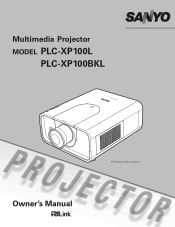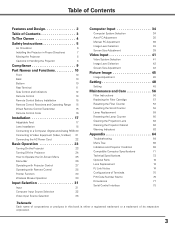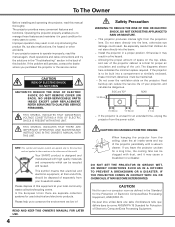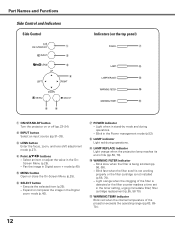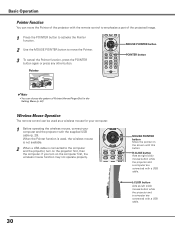Sanyo PLC-XP100L Support Question
Find answers below for this question about Sanyo PLC-XP100L - XGA LCD Projector.Need a Sanyo PLC-XP100L manual? We have 1 online manual for this item!
Question posted by hamzehhamad on April 10th, 2010
Problem With Sanyo Plc-xp100l
Dear,
im the IT Manager of kempinski Hotel Aqaba, and i have an issue with my projector, ihave a red light lamp, and light on warning filter, and my projector turned off each 3 minute please can you help.
Current Answers
Related Sanyo PLC-XP100L Manual Pages
Similar Questions
Sanyo-pro-xtrax, Plc-xp100l The Lamp Works But All The Lights Are Blinking And
Cleaned filter but all lights still blink and shuts down after it gets to 23 seconds.
Cleaned filter but all lights still blink and shuts down after it gets to 23 seconds.
(Posted by bcayton 9 years ago)
Projector Turning Off Every Few Seconds
2 year old Sanyo PDG-DHT100L projector turning off every few seconds. We tried restoring it to facto...
2 year old Sanyo PDG-DHT100L projector turning off every few seconds. We tried restoring it to facto...
(Posted by geethuchandran 11 years ago)
Hi
I Have A Sanyo Video Data Projector Xp100l
It Work About 5 Min And Shout D
it work about 5 min and shout down and next reset so it work about just5 min now i clean the filter...
it work about 5 min and shout down and next reset so it work about just5 min now i clean the filter...
(Posted by kamranaghdam1003 11 years ago)
Plc-xu74 Lcd Projector How To Unlock The Projector Panel
PLC-XU74 LCD Projector how to unlock the projector paneli locked the control; panel of projector and...
PLC-XU74 LCD Projector how to unlock the projector paneli locked the control; panel of projector and...
(Posted by arslanumar 12 years ago)
How To Solve
I Have Plc-su30 Projector Turn On Led Red Only And No Working
how to solve
how to solve
(Posted by albertoescarcegar 12 years ago)