Sanyo SU30 - PLC SVGA LCD Projector Support and Manuals
Most Recent Sanyo SU30 Questions
How To Solve
I Have Plc-su30 Projector Turn On Led Red Only And No Working
how to solve
how to solve
(Posted by albertoescarcegar 12 years ago)
Plc-su30 Projector
Mi PLC-SU30 projector turns on red led only no working
Mi PLC-SU30 projector turns on red led only no working
(Posted by albertoescarcegar 12 years ago)
Popular Sanyo SU30 Manual Pages
Instruction Manual, PLC-SU30 - Page 2
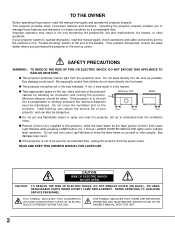
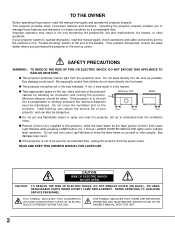
... may result. NO USERSERVICEABLE PARTS INSIDE EXCEPT LAMP REPLACEMENT. If the problem still persists, contact the sales dealer where you to operate improperly, read this manual thoroughly and operate the projector properly. q If the projector is not to be taken. This projector provides many convenient features and functions.
Heat build-up can reduce the service life of your...
Instruction Manual, PLC-SU30 - Page 3


... service.
Do not allow anything to qualified service personnel. Refer all servicing to rest on the power cord. b. d. e. When replacement parts are covered by persons walking on the projector.... service or repairs to this projector through cabinet slots as they may be damaged by the operating instructions as they may touch dangerous voltage points or short out parts ...
Instruction Manual, PLC-SU30 - Page 4
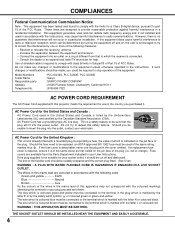
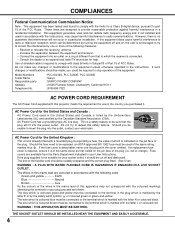
..., the value of the following code: Green-and-yellow Earth Blue ... harmful interference to defeat this projector meets the requirement for help....installation. Fuse covers are designed to the equipment unless otherwise specified in Subpart B of Part...Instructions.
Model Numbers Trade Name Responsible party Address
Telephone No.
: PLC-SU30U, PLC-SU30E, PLC-SU30B : Sanyo : SANYO ...
Instruction Manual, PLC-SU30 - Page 5


INDICATOR
38
38
AIR FILTER CARE AND CLEANING
38
TURNING ON / OFF PROJECTOR
19
CLEANING PROJECTION LENS
38
ADJUSTING SCREEN
ZOOM ADJUSTMENT FOCUS ADJUSTMENT
20
20 20
LAMP REPLACEMENT LAMP REPLACE COUNTER
TROUBLESHOOTING
39 39
40
KEYSTONE ADJUSTMENT
20
TECHNICAL SPECIFICATIONS
42
PICTURE FREEZE FUNCTION
20
NO SHOW FUNCTION
21
P-TIMER FUNCTION
21
SOUND ADJUSTMENT
21
...
Instruction Manual, PLC-SU30 - Page 6


... resolution for troublesome manual adjustment of a projector may result in distorted image being displayed in ; x Multi-Scan System
This projector has Multi-Scan System to conform to 1280 x 1024 resolution. No complicated setup is necessary and projection is compressed into 800 x 600 dots. x Keystone Correction
Positioning height of frequency and other settings. x Power Management
Power...
Instruction Manual, PLC-SU30 - Page 8
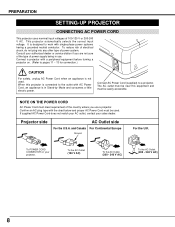
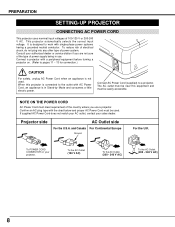
... not match your AC outlet, contact your projector. Consult your authorized dealer or service station if you use .
The AC outlet must be used . Projector side
AC Outlet side
For the U.S.A. and Canada For Continental Europe
Ground
For the U.K.
PREPARATION
SETTING-UP PROJECTOR
CONNECTING AC POWER CORD
This projector uses nominal input voltages of power system...
Instruction Manual, PLC-SU30 - Page 12
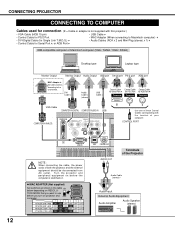
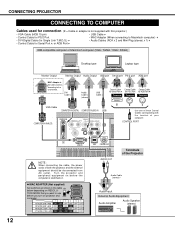
.../ Cb - AUDIO OUT - x MAC ADAPTER (Not supplied)
Set switches as shown in the table ON below . TION MODE that you turn on projector and OFF computer. ON
DIP
123456
1
2
3
4
56...Cable COMPUTER IN DIGITAL COMPUTER AUDIO IN USB
COMPUTER IN ANALOG
COMPUTER IN
VIDEO
DIGITAL R - Turn the projector and peripheral equipment on RESOLU-
VIDEO
AUDIO IN R -
AUDIO IN - L (MONO) Y -...
Instruction Manual, PLC-SU30 - Page 18


...select image level among Standard, Cinema and Image 1 ~ 4. (Refer to P32)
SCREEN MENU
Used to set size of selected video source. (Refer to P31)
IMAGE ADJUST MENU
Used to adjust picture image. [... / Digital zoom +/-] (Refer to P29)
SETTING MENU
Used to change settings of ONSCREEN MENU. GUIDE WINDOW
Shows selected item of projector or reset Lamp Replace Counter. (Refer to P35, 36)
INPUT MENU...
Instruction Manual, PLC-SU30 - Page 19
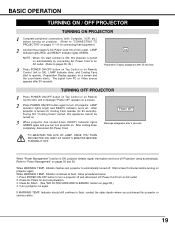
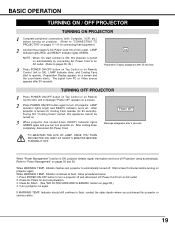
...Power off .
Indicator flashes red, projector is turned off Projection Lamp automatically. Turn a projector on page 38.) 4. After projector is automatically turned off ?"
When "Power Management" function is ON, this appliance cannot be turned on.
3 When projector has cooled down, READY Indicator lights GREEN again and you purchased this projector or service center.
19 NOTE : When...
Instruction Manual, PLC-SU30 - Page 22
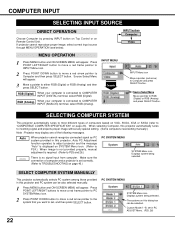
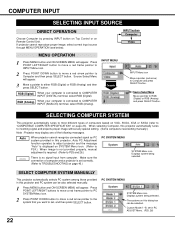
...DOWN button to move a red arrow pointer to TROUBLESHOOTING on page 40.)
PC SYSTEM MENU
SYSTEM Menu ...special setting. (Some computers need setting manually.)
Note : Projector may display one of computer and a projector is connected to set, and...manual adjustment is required. (Refer to P25 and 26.)
There is displayed on this projector automatically tunes to "COMPATIBLE COMPUTER SPECIFICATION...
Instruction Manual, PLC-SU30 - Page 24
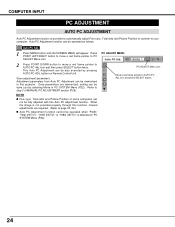
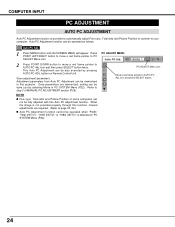
... Unit. NOTE q Fine sync, Total dots and Picture Position of MANUAL PC ADJUSTMENT section (P26). When the image is provided to automatically ...projector. Adjustment parameters from Auto PC Adjustment can be operated as follows. COMPUTER INPUT
PC ADJUSTMENT
AUTO PC ADJUSTMENT
Auto PC Adjustment function is not provided properly through this function, manual adjustments are memorized, setting...
Instruction Manual, PLC-SU30 - Page 28
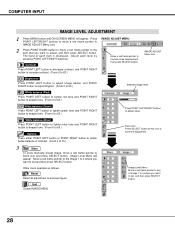
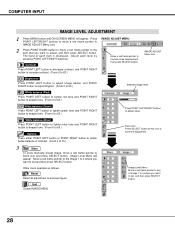
...1 to 4 where you want to set and then press SELECT button.
Image Level Menu Move a red frame pointer to any of contrast. (From 0 to 15.)
3
Store
To store manually preset image, move a red frame ...button or POINT RIGHT button to obtain better balance of Image 1 to 4 where you want to set and then press SELECT button.
28 Quit Closes IMAGE MENU.
Image Level Menu will appear. The ...
Instruction Manual, PLC-SU30 - Page 39
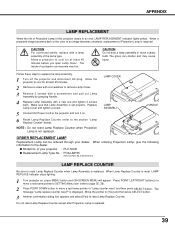
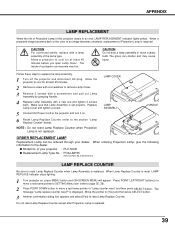
...grasping Handle.
4 Replace Lamp Assembly with a lamp assembly of Projection Lamp is replaced.
39 Make sure that Lamp Assembly is set properly. The message "Lamp replace counter reset?" Allow a projector to cool for at least 45 minutes before you open Lamp Cover. The glass can be ordered through your projector : PLC-SU30 q Replacement Lamp Type No. : POA-LMP35
(Service Parts No. 610 293...
Instruction Manual, PLC-SU30 - Page 40
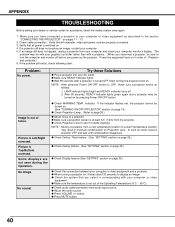
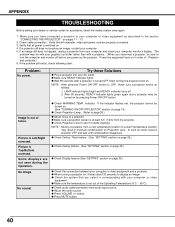
... your dealer or service center for assistance, check the matters below once again.
1. q Press MUTE button.
40 APPENDIX
TROUBLESHOOTING
Before calling your AC outlet. Make sure you power up the projector. If a projector still does not produce an image, re-start your graphics controller rather than with your computer. 5. The
problem may result in order...
Instruction Manual, PLC-SU30 - Page 41
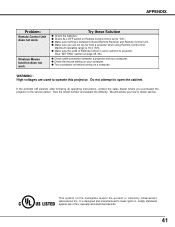
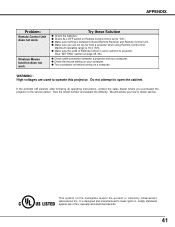
Maximum operating range is set to projector.
(See "SETTING" section on your computer.
If the problem still persists after following all operating instructions, contact the sales dealer where you how to open the cabinet.
q Check ALL-OFF switch on Remote Control Unit is between a projector and your computer. q Make sure nothing is set to conform to "ON.". It...
Sanyo SU30 Reviews
Do you have an experience with the Sanyo SU30 that you would like to share?
Earn 750 points for your review!
We have not received any reviews for Sanyo yet.
Earn 750 points for your review!

