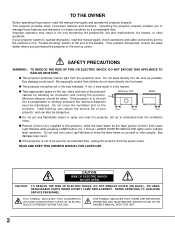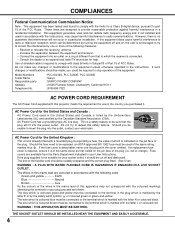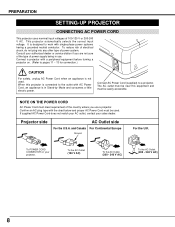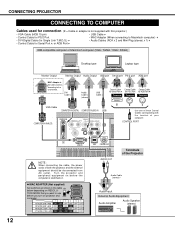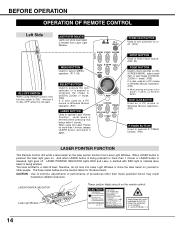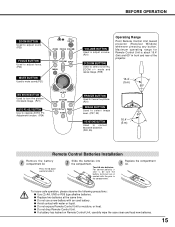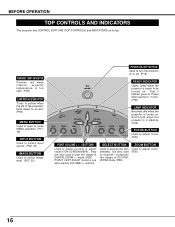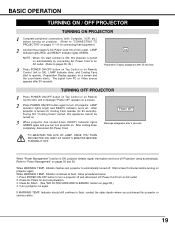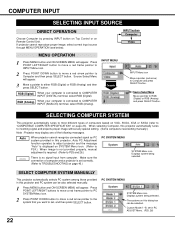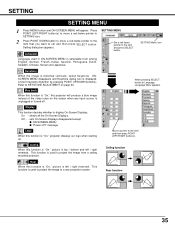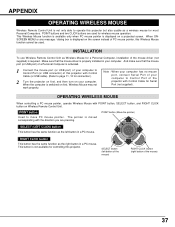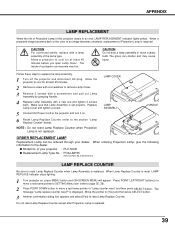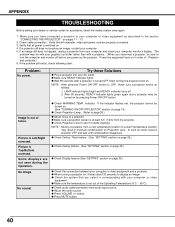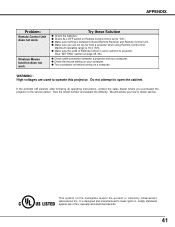Sanyo SU30 Support Question
Find answers below for this question about Sanyo SU30 - PLC SVGA LCD Projector.Need a Sanyo SU30 manual? We have 3 online manuals for this item!
Question posted by albertoescarcegar on November 3rd, 2011
How To Solve I Have Plc-su30 Projector Turn On Led Red Only And No Working
how to solve
Current Answers
Related Sanyo SU30 Manual Pages
Similar Questions
No Signal To A Sanyo Plc Wxu300 Projector
what can cause a sanyo plc wxu300 projector to not have any sognal when there a hdmi pluged into it
what can cause a sanyo plc wxu300 projector to not have any sognal when there a hdmi pluged into it
(Posted by Brianclarke1994 7 years ago)
Projector Turning Off Every Few Seconds
2 year old Sanyo PDG-DHT100L projector turning off every few seconds. We tried restoring it to facto...
2 year old Sanyo PDG-DHT100L projector turning off every few seconds. We tried restoring it to facto...
(Posted by geethuchandran 11 years ago)
Plc-xu74 Lcd Projector How To Unlock The Projector Panel
PLC-XU74 LCD Projector how to unlock the projector paneli locked the control; panel of projector and...
PLC-XU74 LCD Projector how to unlock the projector paneli locked the control; panel of projector and...
(Posted by arslanumar 12 years ago)
Plc-su30 Projector
Mi PLC-SU30 projector turns on red led only no working
Mi PLC-SU30 projector turns on red led only no working
(Posted by albertoescarcegar 12 years ago)
Sanyo Plc-xu58 Projector Power Indicator
My sony PLC-XU58 projector power indicator keeps blinking it wont stop. Try to turn it off but pow...
My sony PLC-XU58 projector power indicator keeps blinking it wont stop. Try to turn it off but pow...
(Posted by jesus1844 13 years ago)