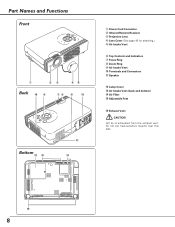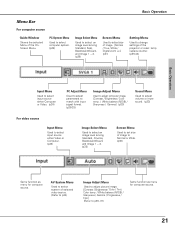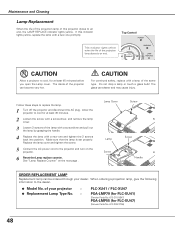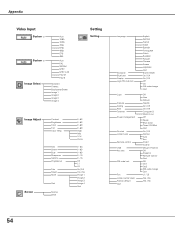Sanyo PLC-XU47 Support Question
Find answers below for this question about Sanyo PLC-XU47 - XGA LCD Projector.Need a Sanyo PLC-XU47 manual? We have 1 online manual for this item!
Question posted by jonnydsale on March 23rd, 2013
Sanyo Plc-xu41 Lamp Counter Check
Hi i have sanyo plc-xu41 projector and i'm going to sell that but for better listing i need find out hov many lamp hovers on it could you please help me??
Current Answers
Related Sanyo PLC-XU47 Manual Pages
Similar Questions
My Plc-xu35 Lamp Light Is On And The Ready Light. When I Hit The Power On Button
The red lamp light and the ready light is on. When I turn it on the fan comes on fro a while the the...
The red lamp light and the ready light is on. When I turn it on the fan comes on fro a while the the...
(Posted by maburke2 7 years ago)
How To Calculate Lamp Life Left On A Sanyo Plc Xu41
how+to+calculate+lamp+life+left+on+a+sanyo+plc+xu41 please
how+to+calculate+lamp+life+left+on+a+sanyo+plc+xu41 please
(Posted by karenrob296 10 years ago)
Lcd Projector Black Sport On The Screen It Been Growing.
(Posted by fm1964 11 years ago)
Plc-xu74 Lcd Projector How To Unlock The Projector Panel
PLC-XU74 LCD Projector how to unlock the projector paneli locked the control; panel of projector and...
PLC-XU74 LCD Projector how to unlock the projector paneli locked the control; panel of projector and...
(Posted by arslanumar 12 years ago)
I Am Trying To Reset The Lamp Counter And When I Hit Menu It Just Goes To Input.
I am trying to change the lamp counter but when I hit MENU it just goes to INPUT. How do I get it to...
I am trying to change the lamp counter but when I hit MENU it just goes to INPUT. How do I get it to...
(Posted by ckirby 12 years ago)