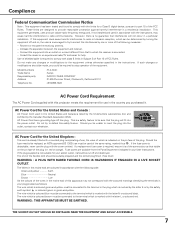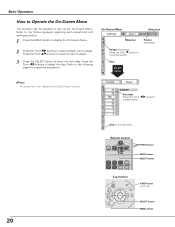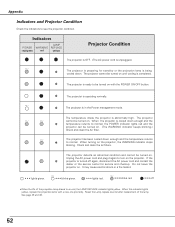Sanyo PLC XU41 Support Question
Find answers below for this question about Sanyo PLC XU41 - XGA LCD Projector.Need a Sanyo PLC XU41 manual? We have 1 online manual for this item!
Question posted by karenrob296 on November 12th, 2013
How To Calculate Lamp Life Left On A Sanyo Plc Xu41
how+to+calculate+lamp+life+left+on+a+sanyo+plc+xu41 please
Current Answers
Related Sanyo PLC XU41 Manual Pages
Similar Questions
Sanyo Plc-xu41 Lamp Counter Check
Hi i have sanyo plc-xu41 projector and i'm going to sell that but for better listing i need find out...
Hi i have sanyo plc-xu41 projector and i'm going to sell that but for better listing i need find out...
(Posted by jonnydsale 11 years ago)
How Do You Check The Lamp Hours On Plc Xp46
(Posted by ecvanderbyl 11 years ago)
Lcd Projector Black Sport On The Screen It Been Growing.
(Posted by fm1964 11 years ago)
I Want Sanyo Plc Xu41 Pin Code
(Posted by kinfaruk606 11 years ago)
Plc-xu74 Lcd Projector How To Unlock The Projector Panel
PLC-XU74 LCD Projector how to unlock the projector paneli locked the control; panel of projector and...
PLC-XU74 LCD Projector how to unlock the projector paneli locked the control; panel of projector and...
(Posted by arslanumar 12 years ago)