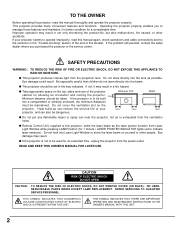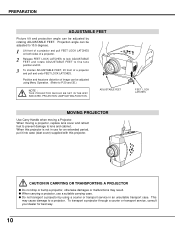Sanyo PLC XP46 Support Question
Find answers below for this question about Sanyo PLC XP46 - XGA LCD Projector.Need a Sanyo PLC XP46 manual? We have 1 online manual for this item!
Question posted by ecvanderbyl on January 10th, 2013
How Do You Check The Lamp Hours On Plc Xp46
The person who posted this question about this Sanyo product did not include a detailed explanation. Please use the "Request More Information" button to the right if more details would help you to answer this question.
Current Answers
Related Sanyo PLC XP46 Manual Pages
Similar Questions
When Projecting Print Why Does My Plc Xp46l Pro Xtrax Have Shadows On The Scree
when projecting printwhy does my PLC XP46L PRO XTRAX have shadows on the screen
when projecting printwhy does my PLC XP46L PRO XTRAX have shadows on the screen
(Posted by jlooney1944 8 years ago)
(p38)
I don't know what to do by (p38) the manual say's " Flashes red when internal projector temperatu...
I don't know what to do by (p38) the manual say's " Flashes red when internal projector temperatu...
(Posted by gijsschrikenberg 10 years ago)
Sanyo Plc-xp41 Lamp Hours?
I went throught the menu and couldn't find anything. Even the manuel for this projector didn't give ...
I went throught the menu and couldn't find anything. Even the manuel for this projector didn't give ...
(Posted by mghalayi 11 years ago)
Plc-xu74 Lcd Projector How To Unlock The Projector Panel
PLC-XU74 LCD Projector how to unlock the projector paneli locked the control; panel of projector and...
PLC-XU74 LCD Projector how to unlock the projector paneli locked the control; panel of projector and...
(Posted by arslanumar 12 years ago)