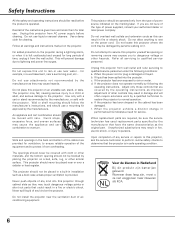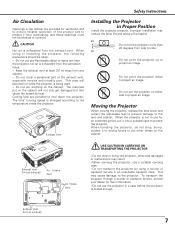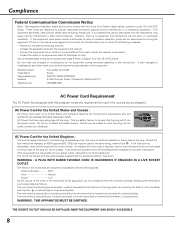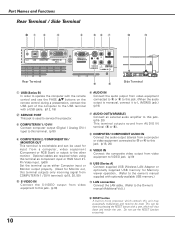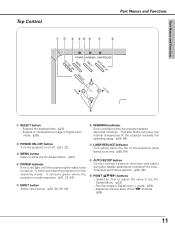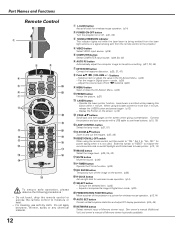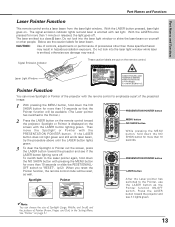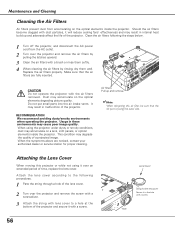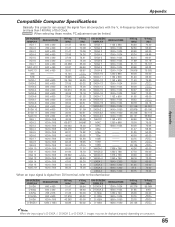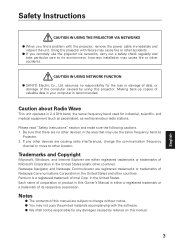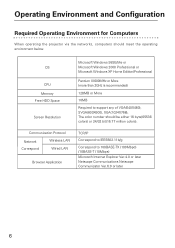Sanyo XU86 Support Question
Find answers below for this question about Sanyo XU86 - PLC XGA LCD Projector.Need a Sanyo XU86 manual? We have 2 online manuals for this item!
Question posted by previnpunnoose on January 16th, 2015
Driver Info
Sir, We request your assistance in finding a suitable driver for our SANYO PLC XU 86. We can't find any legal drivers online and we didn't recieve any during it's purchase.
Current Answers
Answer #1: Posted by Autodiy on January 24th, 2015 7:25 AM
download the drivers on the link below
Www.autodiy.co.za
Related Sanyo XU86 Manual Pages
Similar Questions
How To Change The Picture On A Sanyo Model Number Plc Xu 73
(Posted by rkeithhope77 9 years ago)
Lcd Projector Black Sport On The Screen It Been Growing.
(Posted by fm1964 11 years ago)
Plc-xu74 Lcd Projector How To Unlock The Projector Panel
PLC-XU74 LCD Projector how to unlock the projector paneli locked the control; panel of projector and...
PLC-XU74 LCD Projector how to unlock the projector paneli locked the control; panel of projector and...
(Posted by arslanumar 12 years ago)
Sanyo Plc Sw30 Driver
hi, i have been given a sanyo plc sw30 lcd projector. any idea how i locate the drivers online?
hi, i have been given a sanyo plc sw30 lcd projector. any idea how i locate the drivers online?
(Posted by laura93284 12 years ago)
Network Module Software Download For The Sanyo Plc Xu115
I need the network module software download for the sanyo PLC XU 115. Where can I find it?
I need the network module software download for the sanyo PLC XU 115. Where can I find it?
(Posted by rogerske 12 years ago)