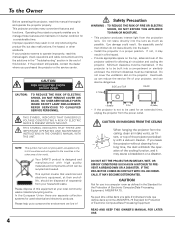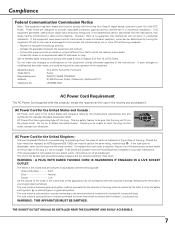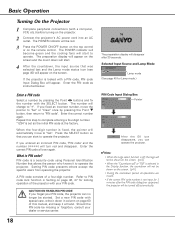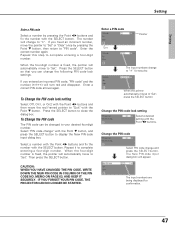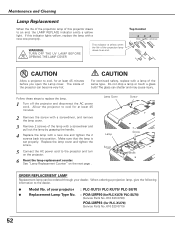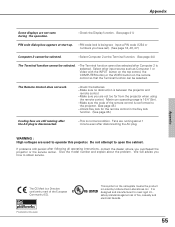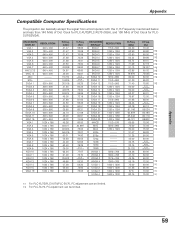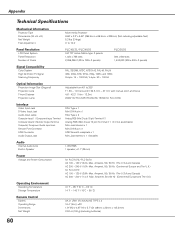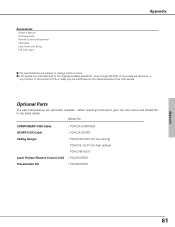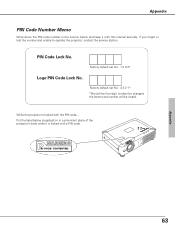Sanyo PLC XU73 Support Question
Find answers below for this question about Sanyo PLC XU73 - XGA LCD Projector.Need a Sanyo PLC XU73 manual? We have 1 online manual for this item!
Question posted by rkeithhope77 on July 27th, 2014
How To Change The Picture On A Sanyo Model Number Plc Xu 73
Current Answers
Answer #1: Posted by BusterDoogen on July 27th, 2014 2:36 PM
I hope this is helpful to you!
Please respond to my effort to provide you with the best possible solution by using the "Acceptable Solution" and/or the "Helpful" buttons when the answer has proven to be helpful. Please feel free to submit further info for your question, if a solution was not provided. I appreciate the opportunity to serve you!
Related Sanyo PLC XU73 Manual Pages
Similar Questions
Sir, We request your assistance in finding a suitable driver for our SANYO PLC XU 86. We can't find ...
PLC-XU74 LCD Projector how to unlock the projector paneli locked the control; panel of projector and...
hi, i have been given a sanyo plc sw30 lcd projector. any idea how i locate the drivers online?
I need the network module software download for the sanyo PLC XU 115. Where can I find it?