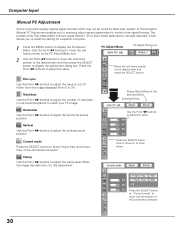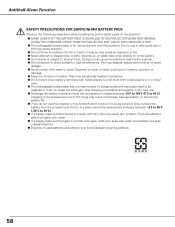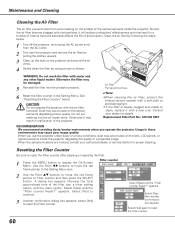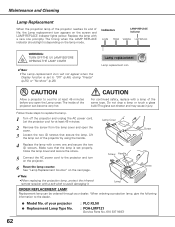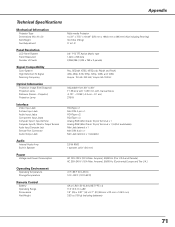Sanyo XL50 Support Question
Find answers below for this question about Sanyo XL50 - PLC XGA LCD Projector.Need a Sanyo XL50 manual? We have 2 online manuals for this item!
Question posted by lz0j57 on May 9th, 2013
Xlr301 Sanyo Manual
The person who posted this question about this Sanyo product did not include a detailed explanation. Please use the "Request More Information" button to the right if more details would help you to answer this question.
Current Answers
Answer #1: Posted by freginold on May 11th, 2013 3:26 PM
Hi, Sanyo does not appear to have any documentation for the XLR301:
http://us.sanyo.com/Search/xlr301
Are you sure that is the correct model number? Please check your model number and we will be happy to help you find the manual you need.
http://us.sanyo.com/Search/xlr301
Are you sure that is the correct model number? Please check your model number and we will be happy to help you find the manual you need.
Related Sanyo XL50 Manual Pages
Similar Questions
Sanyo Plc-xp21b
Please can he me to have replacement lamp for the above sanyo model
Please can he me to have replacement lamp for the above sanyo model
(Posted by skdababio 11 years ago)
Sanyo-plc-xu88
Hi, i need know price sanyo Sanyo-PLC-XU88 projector, i am in Washington md. Thank
Hi, i need know price sanyo Sanyo-PLC-XU88 projector, i am in Washington md. Thank
(Posted by rcarlflores 11 years ago)
Lcd Projector Black Sport On The Screen It Been Growing.
(Posted by fm1964 11 years ago)
Plc-xu74 Lcd Projector How To Unlock The Projector Panel
PLC-XU74 LCD Projector how to unlock the projector paneli locked the control; panel of projector and...
PLC-XU74 LCD Projector how to unlock the projector paneli locked the control; panel of projector and...
(Posted by arslanumar 12 years ago)
Sanyo Plc Sw30 Driver
hi, i have been given a sanyo plc sw30 lcd projector. any idea how i locate the drivers online?
hi, i have been given a sanyo plc sw30 lcd projector. any idea how i locate the drivers online?
(Posted by laura93284 12 years ago)