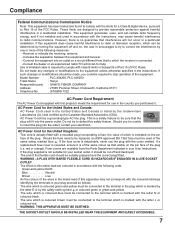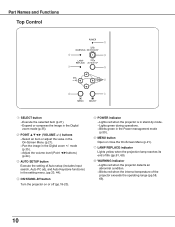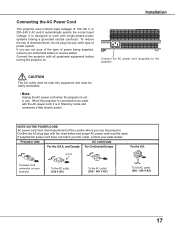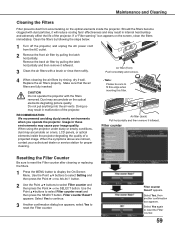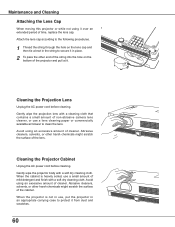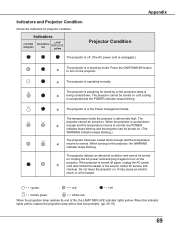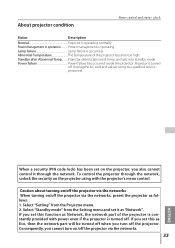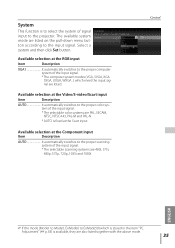Sanyo XW250 Support Question
Find answers below for this question about Sanyo XW250 - PLC XGA LCD Projector.Need a Sanyo XW250 manual? We have 3 online manuals for this item!
Question posted by rwanytime on February 11th, 2018
Will Not Start Up. After 5 Seconds It Will Turn Off
The unit will not stay on and work. The power light comes on red for ststand by but when you push the power button to turn it on it will only stay on for 5 seconds and then the red warning light comes on. Have to up plug it and replug it and you can go through the samr procedure again.
Current Answers
Answer #1: Posted by Odin on February 18th, 2018 6:29 PM
Go to https://www.manualslib.com/manual/261937/Sanyo-Plc-Xw200k.html?page=69#manual, and refer to the indicator light staatus that matches yours. If the problem persists (or if you require further explanation), you'll have to consult Sanyo: use the contact information here--https://www.contacthelp.com/sanyo/customer-service.
Hope this is useful. Please don't forget to click the Accept This Answer button if you do accept it. My aim is to provide reliable helpful answers, not just a lot of them. See https://www.helpowl.com/profile/Odin.
Related Sanyo XW250 Manual Pages
Similar Questions
Projector Won't Turn On.
my projector won't turn on. The power LED is static orange, the warning, lamp 1, and lamp 2 lights a...
my projector won't turn on. The power LED is static orange, the warning, lamp 1, and lamp 2 lights a...
(Posted by mitchellsemail1 1 year ago)
Plugging Projector In To Laptop But Dosen't Come Up As Device Plugged In ???????
windows 7 laptop Computer wont recognise sanyo plc-sw20 projector
windows 7 laptop Computer wont recognise sanyo plc-sw20 projector
(Posted by fols 10 years ago)
Lcd Projector Black Sport On The Screen It Been Growing.
(Posted by fm1964 11 years ago)
Plc-xu74 Lcd Projector How To Unlock The Projector Panel
PLC-XU74 LCD Projector how to unlock the projector paneli locked the control; panel of projector and...
PLC-XU74 LCD Projector how to unlock the projector paneli locked the control; panel of projector and...
(Posted by arslanumar 12 years ago)
Sanyo Plc Sw30 Driver
hi, i have been given a sanyo plc sw30 lcd projector. any idea how i locate the drivers online?
hi, i have been given a sanyo plc sw30 lcd projector. any idea how i locate the drivers online?
(Posted by laura93284 12 years ago)