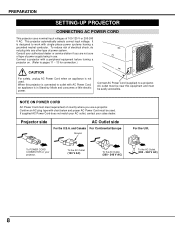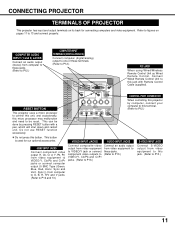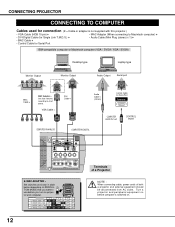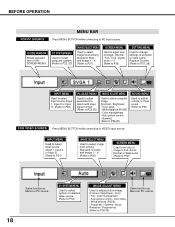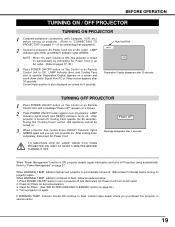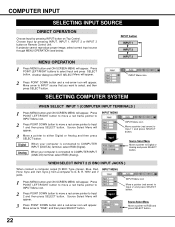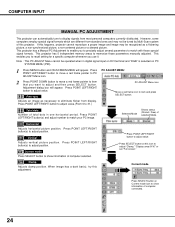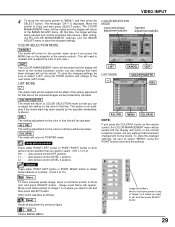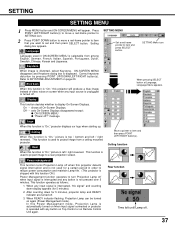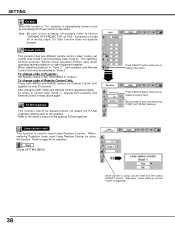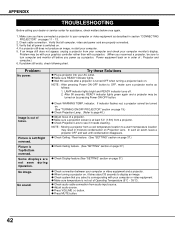Sanyo PLV 70 Support Question
Find answers below for this question about Sanyo PLV 70 - LCD Projector - 2200 ANSI Lumens.Need a Sanyo PLV 70 manual? We have 1 online manual for this item!
Question posted by bruce3737878 on August 23rd, 2012
'i Can Not Get The Rgb Inputs To Work But The Composit Video Input Does Work. Is
The person who posted this question about this Sanyo product did not include a detailed explanation. Please use the "Request More Information" button to the right if more details would help you to answer this question.
Current Answers
Related Sanyo PLV 70 Manual Pages
Similar Questions
Ir Remote Not Working On Plc-xf12n/12nl
Both IR remote do not cause the projector to react. Top buttons do work. I tried using an sterego au...
Both IR remote do not cause the projector to react. Top buttons do work. I tried using an sterego au...
(Posted by Rfernsler 9 years ago)
'blurry' Picture With All Input Sources. Zoom And Focus Seem To Have No Effect.
Plv-wf 10 Blurry picture with all input sources. Zoom and focus seem to have no effect in helping o...
Plv-wf 10 Blurry picture with all input sources. Zoom and focus seem to have no effect in helping o...
(Posted by jaberly5 10 years ago)
Hi
I Have A Sanyo Video Data Projector Xp100l
It Work About 5 Min And Shout D
it work about 5 min and shout down and next reset so it work about just5 min now i clean the filter...
it work about 5 min and shout down and next reset so it work about just5 min now i clean the filter...
(Posted by kamranaghdam1003 11 years ago)
Remote Is Not Working
Remote of Sanyo PGD DSU21N is not working. I unpacked from the intact packing.
Remote of Sanyo PGD DSU21N is not working. I unpacked from the intact packing.
(Posted by sunilengineering 12 years ago)
I Am Trying To Reset The Lamp Counter And When I Hit Menu It Just Goes To Input.
I am trying to change the lamp counter but when I hit MENU it just goes to INPUT. How do I get it to...
I am trying to change the lamp counter but when I hit MENU it just goes to INPUT. How do I get it to...
(Posted by ckirby 12 years ago)