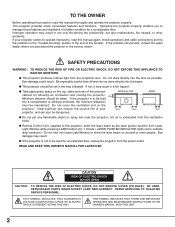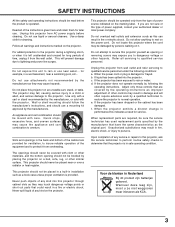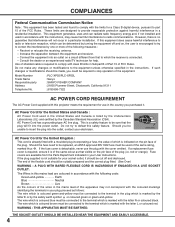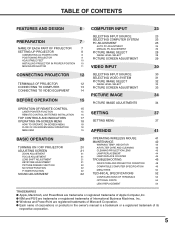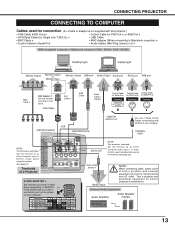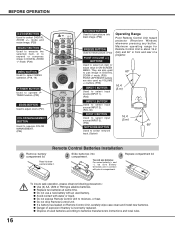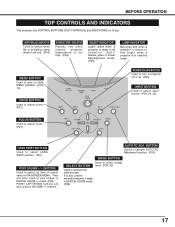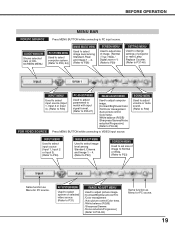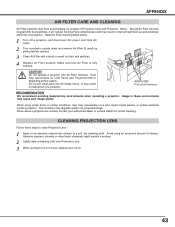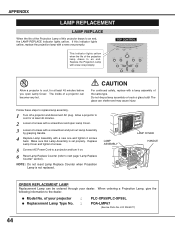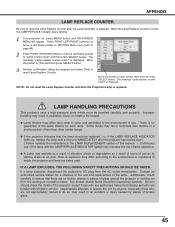Sanyo PLC XP55 Support Question
Find answers below for this question about Sanyo PLC XP55 - XGA LCD Projector.Need a Sanyo PLC XP55 manual? We have 1 online manual for this item!
Question posted by nyoungman on July 17th, 2016
Replace Old Bulb
Hi, I have a Sanyo Proxtrax PLC-XP55 model #G4705426. I have a new bulb, but I need instructions how to remove the old bulb and insert the new bulb which is in a new black casing.
Current Answers
Answer #1: Posted by TommyKervz on July 18th, 2016 2:33 AM
Please follow the instructions on the link below.
http://www.manualguru.com/sanyo/plc-xp55/users-manual-3/page-44
http://www.manualguru.com/sanyo/plc-xp55/users-manual-3/page-44
Related Sanyo PLC XP55 Manual Pages
Similar Questions
Sanyo Projector Will Not Turn On After New Bulb Replaced
I replaced the bulb in my Sanyo projector, and it still will not turn on. The door opens and then cl...
I replaced the bulb in my Sanyo projector, and it still will not turn on. The door opens and then cl...
(Posted by Boch53503 7 years ago)
No Signal For Projector Plc-xr201
I have a sanyo xga projector model plc-xr201 and wondered if this works with windows 2003 and on an ...
I have a sanyo xga projector model plc-xr201 and wondered if this works with windows 2003 and on an ...
(Posted by Anonymous-55192 12 years ago)
What Is The Cost Of Sanyo Projector Plc Xp55
(Posted by johnsondonald59 12 years ago)
Plc-xu74 Lcd Projector How To Unlock The Projector Panel
PLC-XU74 LCD Projector how to unlock the projector paneli locked the control; panel of projector and...
PLC-XU74 LCD Projector how to unlock the projector paneli locked the control; panel of projector and...
(Posted by arslanumar 12 years ago)
The Screen Has Lines Running Crazy. I Replaced The Lamp But Still Doing It
(Posted by lightofhopecommunitychurch 12 years ago)