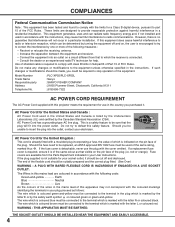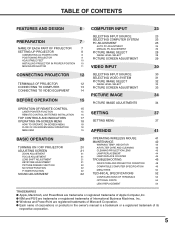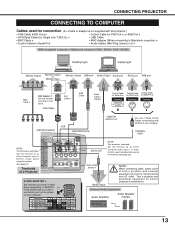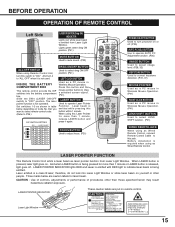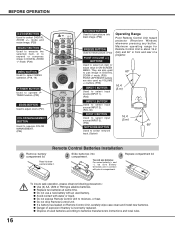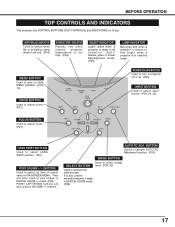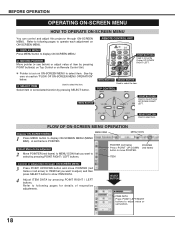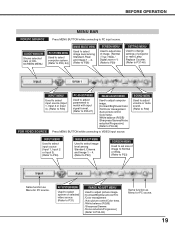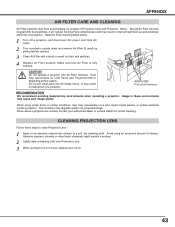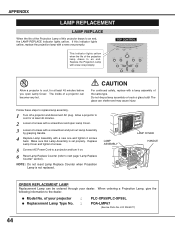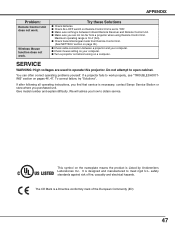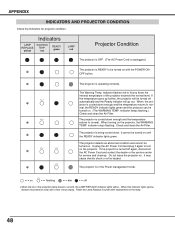Sanyo PLC XP55 Support Question
Find answers below for this question about Sanyo PLC XP55 - XGA LCD Projector.Need a Sanyo PLC XP55 manual? We have 1 online manual for this item!
Question posted by ghstrdr1 on December 10th, 2010
No Image
We have two Sanyo PLC-XP55 projectors in our auditorium. The right one works fine. The left one works sometimes, and when it does the image has a pink tinge/ shadow to it. When it doesn't work, it has a green screen on power up. The only way we can correct this is to reset the circuit breaker, and sometimes even that doesn't work. This all started after the filter was cleaned and the bulb replaced.
Current Answers
Related Sanyo PLC XP55 Manual Pages
Similar Questions
Sanyo Projector Will Not Turn On After New Bulb Replaced
I replaced the bulb in my Sanyo projector, and it still will not turn on. The door opens and then cl...
I replaced the bulb in my Sanyo projector, and it still will not turn on. The door opens and then cl...
(Posted by Boch53503 7 years ago)
The Menu Buttons On My Plc-xm 100 Are Not Working Or The Remote Please Help
Menu buttons not working and the remote
Menu buttons not working and the remote
(Posted by fatboy90291 10 years ago)
What Is The Cost Of Sanyo Projector Plc Xp55
(Posted by johnsondonald59 12 years ago)
Plc-xu74 Lcd Projector How To Unlock The Projector Panel
PLC-XU74 LCD Projector how to unlock the projector paneli locked the control; panel of projector and...
PLC-XU74 LCD Projector how to unlock the projector paneli locked the control; panel of projector and...
(Posted by arslanumar 12 years ago)
Showed Half A Blue Screen At The Bottom With Compressed Image On Upper Half.
Tested projector out 3 times before showing a DVD, when turned it on the 4th time, it projected a bl...
Tested projector out 3 times before showing a DVD, when turned it on the 4th time, it projected a bl...
(Posted by aphan 13 years ago)