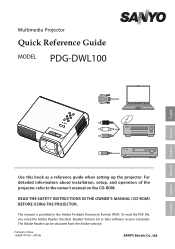Sanyo PDG-DWL100 Support Question
Find answers below for this question about Sanyo PDG-DWL100 - WXGA DLP Projector.Need a Sanyo PDG-DWL100 manual? We have 8 online manuals for this item!
Question posted by silenEnzle on August 23rd, 2014
How To Change A Bulb In A Sanyo Wxga Projector Manual
The person who posted this question about this Sanyo product did not include a detailed explanation. Please use the "Request More Information" button to the right if more details would help you to answer this question.
Current Answers
Related Sanyo PDG-DWL100 Manual Pages
Similar Questions
Projector Won't Turn On.
my projector won't turn on. The power LED is static orange, the warning, lamp 1, and lamp 2 lights a...
my projector won't turn on. The power LED is static orange, the warning, lamp 1, and lamp 2 lights a...
(Posted by mitchellsemail1 1 year ago)
Sanyo Projector Will Not Turn On After New Bulb Replaced
I replaced the bulb in my Sanyo projector, and it still will not turn on. The door opens and then cl...
I replaced the bulb in my Sanyo projector, and it still will not turn on. The door opens and then cl...
(Posted by Boch53503 7 years ago)
Sanyo Projector Plc-xw55a
just installed a new bulb in projector and still no image.....any ideas?
just installed a new bulb in projector and still no image.....any ideas?
(Posted by dvesling 11 years ago)
Sanyo Wxga Eilter Warning
I have a sanyo wxga. The filters are clean but the warning will not go away. The fans appear to be w...
I have a sanyo wxga. The filters are clean but the warning will not go away. The fans appear to be w...
(Posted by smspcb1 12 years ago)
Sanyo Plc-xu58 Projector Power Indicator
My sony PLC-XU58 projector power indicator keeps blinking it wont stop. Try to turn it off but pow...
My sony PLC-XU58 projector power indicator keeps blinking it wont stop. Try to turn it off but pow...
(Posted by jesus1844 13 years ago)