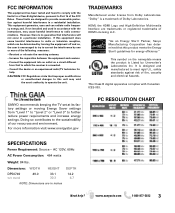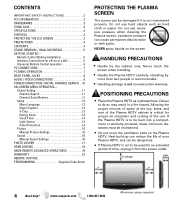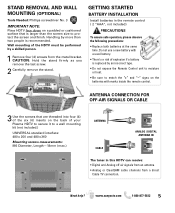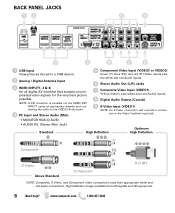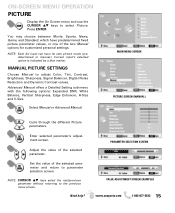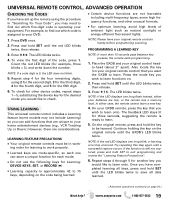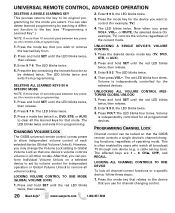Sanyo DP50749 - 50" Plasma TV Support and Manuals
Get Help and Manuals for this Sanyo item

View All Support Options Below
Free Sanyo DP50749 manuals!
Problems with Sanyo DP50749?
Ask a Question
Free Sanyo DP50749 manuals!
Problems with Sanyo DP50749?
Ask a Question
Most Recent Sanyo DP50749 Questions
Where Can I Get A Power Cord With The Adapter For This?
I tried using a regular three-prong power cord that didn't work it won't stay on there has to be som...
I tried using a regular three-prong power cord that didn't work it won't stay on there has to be som...
(Posted by vixter2127 1 year ago)
Trying To Reset Tv, Or Change Spanish Back To English On A Couple Of Space
Original remote is broken so far universal remote does it have a reset button for the TV so I can go...
Original remote is broken so far universal remote does it have a reset button for the TV so I can go...
(Posted by Anonymous-170485 2 years ago)
Changing From Satilite To Antenna Cant Get No Channels
when changing from satelite to antenna channel search does not detect any channels model dp50749 all...
when changing from satelite to antenna channel search does not detect any channels model dp50749 all...
(Posted by maint42977 9 years ago)
Sanyo Model Dp50749 Wont Turn On
(Posted by shsc 9 years ago)
Sanyo Tv Ambient Light How To Turn Off
(Posted by tparKairyW 9 years ago)
Sanyo DP50749 Videos
Popular Sanyo DP50749 Manual Pages
Sanyo DP50749 Reviews
We have not received any reviews for Sanyo yet.